|
|
Project Director - Create Submission |
|
|
Project Director - Create Submission |
With a connection to the Project Director server established, a CATALYST project can submitted to it. A project manager can upload translatable materials by creating a submission in CATALYST. This involves selecting a Project Director project, a due date, a priority and language pairs, along with uploading the files to be translated.
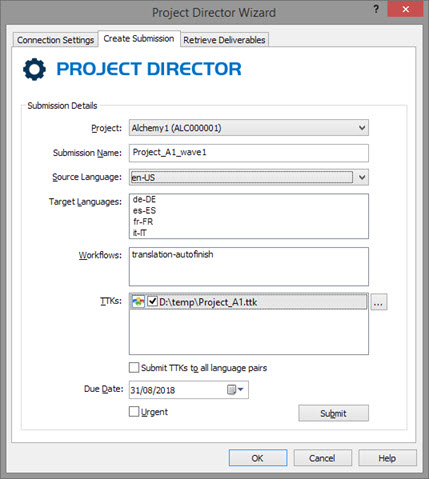
|
|
Project |
|
|
The project list will reflect the projects configured on the Project Director server. The submission will upload the TTK projects to the selected project. |
|
|
Submission name |
|
|
Similarly to assigning a project title in CATALYST, this will be the name of the submission appearing in Project Director. The submitted project will run through the workflow steps using this name. |
|
|
Source Language & Target languages |
|
|
Case 1 - Fully Untranslated TTK projects
If submitting TTK projects which will be the base for all languages (often referred to as Master TTK), select the source language and click on each individual target language the project should be submitted for.
As part of the submission, the TTK will be replicated for each target language and the target language within the TTK changed to match.
Case 2 - Partially translated TTK projects
If submitting a TTK which includes translations, a single language pair should be selected for the matching languages in the TTK.
Selecting multiple target languages in this case would result in copying the translations into all the different selected target languages.
|
|
|
Workflows |
|
|
The workflow list will reflect the workflows configured on the Project Director server. The submission will run the TTK projects through each steps defined in the selected workflow. |
|
|
TTKs |
|
|
The Log File contains an audit trail of the outcome of each Clean Up operation. You can specify a new filename here or use the one provided. The results of the latest Clean Up operation is always appended to the end of the log file. |
|
|
Due date |
|
|
Enter the desired due date to communicate the deadline to the PM and Translators configured in the selected workflow.
Marking the submission as Urgent is optional. |
|
|
Submit |
|
|
The submit button will become enabled when all required fields have been selected or entered. |
In addition to any TTK project submission, CATALYST sends a TXLF export of the contents. This is because Project Director does not parse .ttk files. It uses the TXLF files to produce word counts and analysis statistics.
The TXLF filename contains the TTK’s name along with a GUID to uniquely identify it with the TTK. The TTK contains a reference to the TXLF and will expect it be in the submission downloaded by a translator.
Once submitted, a project TTK is listed in Project Director
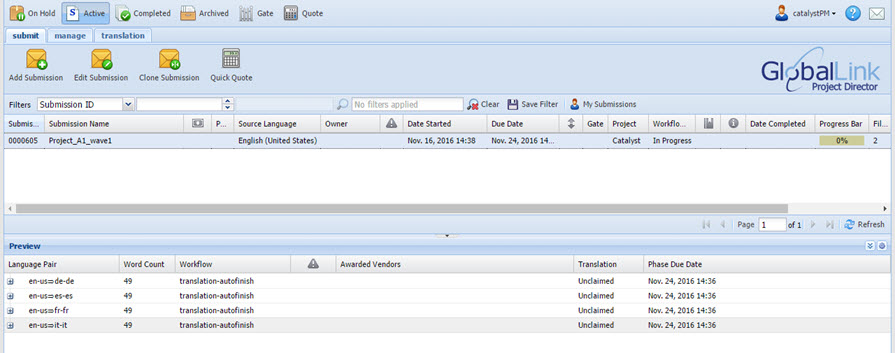
With the project submitted, translators defined under the selected workflow will be notified of the Translation task assigned to them.
They may Claim and Translate the project.