|
|
Project Director - Connection settings |
|
|
Project Director - Connection settings |
The Project Director Connection settings tab acts as the gateway to the GlobalLink tool. A successful connection in this tab will enable access to the tool bringing the Create Submission and Retrieve Deliverables tabs into view.
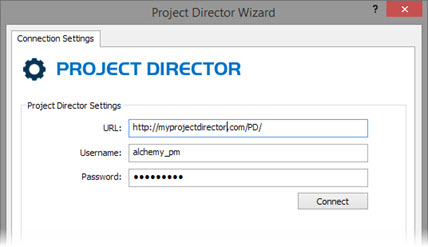
Enter the URL, Username and password and click Connect to link CATALYST to your Project Director server.
A successful connection will enable the application's tabs:
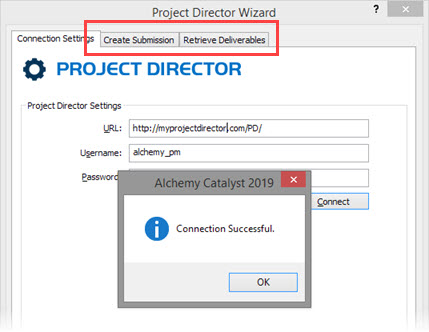
The settings are stored in registry, thus returning to this Wizard during subsequent CATALYST use will only require that you click the Connect button to enable the functionality again.