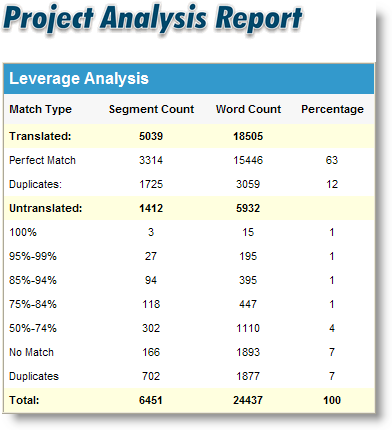|
|
Run Project Analysis |
|
|
Run Project Analysis |
Use Analysis Expert to determine (1) The amount of translation re-use you can achieve and (2) the expected cost of localising this project. The Analysis Expert is one of several Experts that are integrated into Alchemy CATALYST and automate many of the manual steps involved in the Localization process.
During this analysis phase, we're going to determine how much translation we can leverage from a TM. This TM is a Project TTK containing the Japanese translations.
Open phases.tkk using File - Open Project ,
Click on the root of the Project TTK and select Analysis Expert from the Expert icons at the bottom of the Navigator pane.
Select TM Analysis and press OK to continue.
Click ![]() to define the location of our TM and use the browse button to locate the Project TTK file CATALYST40_EN_JP.TTK..
to define the location of our TM and use the browse button to locate the Project TTK file CATALYST40_EN_JP.TTK..
Click on Interactive: Display String when Fuzzy Match is found and ensure that this is switched off as we want the Analysis report to be created automatically.
Click the Options tab and specify 55% as the Fuzzy Match threshold value.
Click on the Analysis tab and specify a name for the Analysis report. Call it Analysis.xml.
Press OK to start the Analysis process.
When the Analysis Expert finishes, examine the content of Analysis.xml to determine how must translation can be re-used from your TM. Use the figures in this report to calculate the incremental cost of completing the translation project.