

Welcome to the quarterly release of Alchemy TechBytes. In this regular editorial I bring you in-depth articles and videos on all facets of your favourite Localization Software, Alchemy Catalyst.
The TechBytes newsletters are all about learning about Catalyst and its Experts, discovering features you may not be familiar with, making the most of the tool and getting tips on maximizing your productivity. I personally select and compile the articles based on the most common or interesting questions from you our support customers.
All the released articles are available on our website, in the Support section. Use your Support Centre login to access all the past articles along with other resources available to our premium support members.

Now, time to reveal our February 2014 TechBytes competition winner. As all of you have cleverly decrypted, the secret word was Professional.
Congratulations to Reuben Borg, Technical Communicator at GFI Software in sunny Malta, winner of February 2014 TechBytes competition.
Thanks Reuben for sending on a picture (right). It's always nice to put a face to a name.
As always, don't hesitate to let me know if there is any topic you would like covered in this TechBytes newsletter.
Cyril Vallin
Product Support Manager at Alchemy Software Development.
Alchemy CATALYST User Conference
Wednesday, 4 June 2014
Spaces for this FREE event are limited, so email now to register your interest: conference@alchemysoftware.com Event organiser: Ailís Murphy & The Alchemy Team Share the event information: https://www.alchemysoftware.com/mailer/2014_jun_4/user_conference.html |
|
 |
Catalyst 10 SP3 released
The Service Pack 3 for Catalyst 10 was released this month. I would recommend you update your installation if you have not done so already.
Review the notification Email directly at this page: Catalyst 10 SP3 release
Learn how to create parsing rules for Text based files using regular expressions. This video runs through an example using a typical .properties file syntax and goes step by step in creating the parsing rules.
Learn how to create parsing rules for XML files. This video shows how to review the elements and attributes found in a sample XML source file, and how to simply select them from the generated list to define them as translatable.
Alchemy Catalyst can help you maintain consistency in translations throughout your projects with two simple yet powerful filters.
Filters are located at the top of the string list:
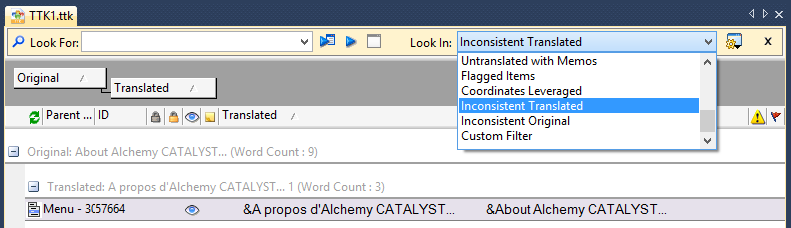
The Inconsistent Translated Filter will sort a Project TTK into a list containing inconsistent translations for the same source word. While the Inconsistent Original Filter will sort a Project TTK into a list containing inconsistent source segments for the same translation.
Although this feature has been present in a few versions of Alchemy Catalyst already, it has been improved in the SP3 release of Catalyst 10. We have introduced small changes to improve the use of the inconsistency filters following up on the feedback from our customers.
The changes made to the way Catalyst displays all inconsistent strings mean that strings are now grouped by translated/original status depending on the active filter you choose.
This makes it easier to view the quantity of inconsistent repetitions across your project and will help decide which translation to utilize.
So for example, while using the Inconsistent Original Filter in Catalyst prior to Catalyst 10 SP3, the string list would show the following, with the inconsistent strings grouped based on the translation:
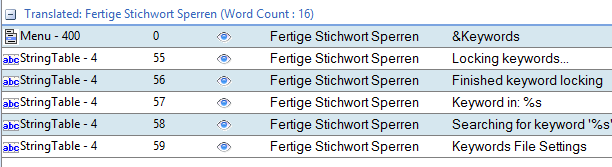
In Catalyst 10 SP3, the strings are now grouped based on the Original. Making it a lot easier to assess which translations should be corrected if needed.
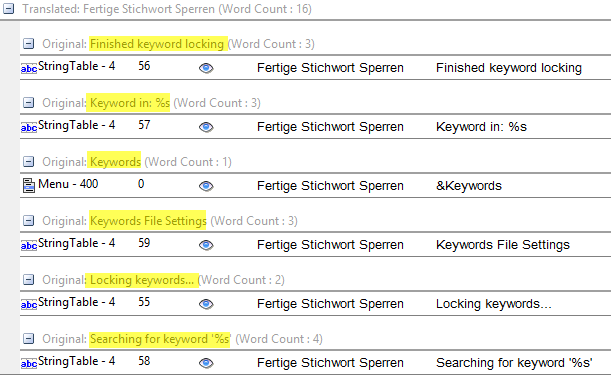
Here is another example, this time using the Inconsistent Translated filter, which illustrates better the new layout’s benefits in reviewing the inconsistent translations:
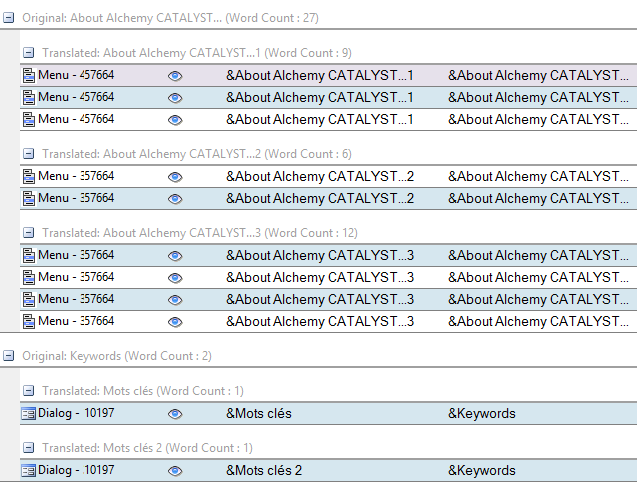
The other important change to the inconsistent filters is they no longer analyze any strings which have a Locked and Untranslated status. These have been omitted from the subset when trying to determine the inconsistencies.
For example, we translated and locked strings like below, with 2 instances of List1 Locked and Untranslated, 1 instance Locked and marked For Review (thus translated) and finally 2 instances Translated.
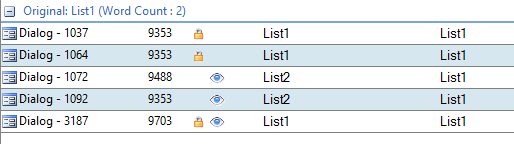
The above example is filtered in Catalyst 9 like so:
Only the first 2 instances of Locked List1 (translated or not) are displayed.
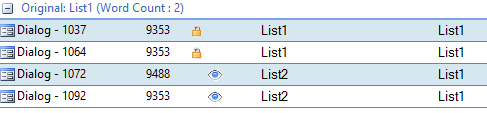
In Catalyst 10 SP3, the filter now displays all instances of Translated “List1” (with For Review status) while any Untranslated and Locked List1 are omitted from the string list:
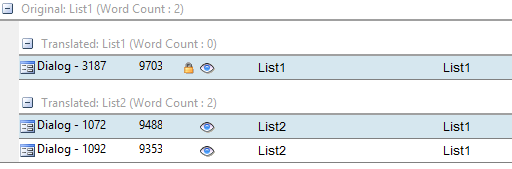
When inserting HTML files into a Catalyst project, there is always a possibility that some custom inline tags cause some of the translatable text to be excluded by the parser. A situation which has been raised by many of you Catalyst users.
Tip: A good trick to check if there is potentially some missing text in your parsed HTML file is to visually browse the string list and see if any string starts with a lower case letter. This would suggest that it is not the start of a new sentence and there may be some missing text in front of it. This could be a case of some text included within custom inline tags and it gets omitted by the HTML parsing rules.
Here is a good example.
Reviewing the string list, I can see a string starting with a lowercase letter. Furthermore, it has a space in front. Looking at the Markup column to the left, I can also assess that it is part of a Paragraph. This all looks wrong. I can confirm some text is missing if I look at the preceding string.
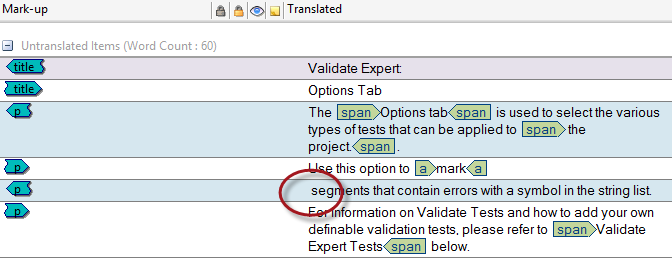
Turning to the HTML file in a text editor, I can see that there is a <script> tag. The tag causes the HTML parsing rules to stop the current sentence there. Then continue with a new sentence after the closing </script> tag.
A very common problem.
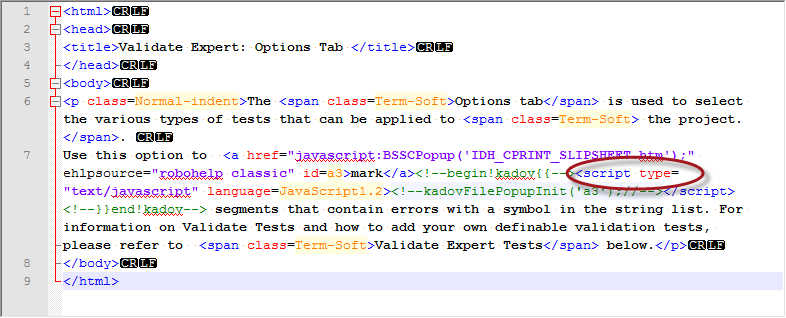
The solution is to treat the <script> tag as an inline tag, just like a Bold <b> or Italic <i> tag.
You'll find all those inline tags are in C:\Users\Public\Alchemy Software\Catalyst 10.0\InlineTags.txt
This file is customizable. You may add any tag you need to treat as inline when parsing HTML files.
Simply add Script to the list:
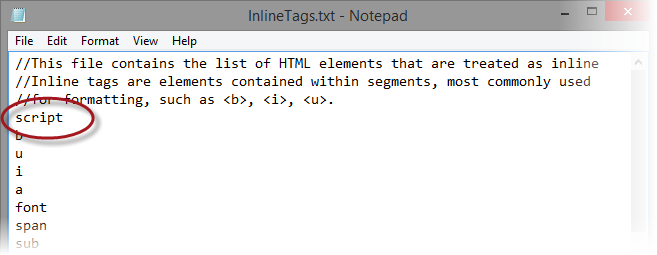
Restart Catalyst so that the changes are applied. Then re-insert the HTML file. Now you find the sentence uninterrupted, and the <script> tag treated as inline.
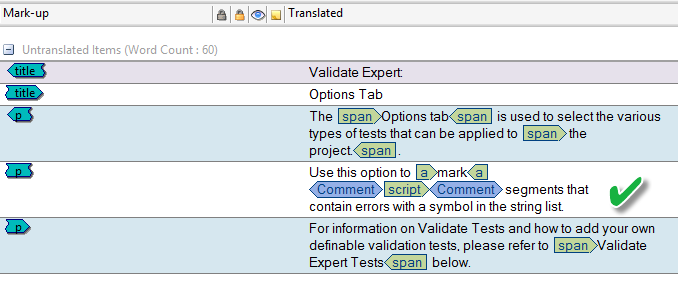
This is particularly relevant with MadCap and RoboHelp projects in which you are more likely to come across some custom inline tags. I would invite you to refer to our older TechBytes article on Translating MadCap project files.
Thanks for taking the time to read this instalment of TechBytes. It has been fun to write and I hope you found some if not all of it beneficial. We always welcome new article ideas, so if there is a feature you feel works really well and is worth mentioning, or indeed if clarification on a particular topic would help you, please let me know so together we can make TechBytes as useful as possible for everyone.
My best wishes
Cyril Vallin
![]()