![]()
|
|
Leverage/Update/Analysis: General Tab |
Use the General tab to specify the items or files that are to be processed by the Leverage Expert. You also use the General tab to define the type and location of Translation Memories that are to be used by the Leverage Expert to pre-translate these items or files.
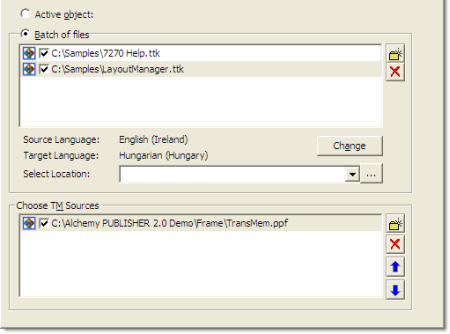
Please refer to Launching Experts to learn more about selecting objects to be processed by Experts.
|
|
Active object |
|
|
Select this option to apply the expert to the currently highlighted object(s) in the Project Navigator. |
|
|
Batch of Files |
|
|
Select this option to create a list of files to be processed by an Alchemy Expert. |
|
|
Source Language |
|
|
Use this option to define the source language of all the files to be processed by an Alchemy Expert. |
|
|
Target Language |
|
|
Use this option to define the target language of all the files to be processed by an Alchemy Expert. |
|
|
Select Location |
|
|
Use this option to specify the folder when all processed files will be stored after an Alchemy Expert has completed. |
|
|
TM Sources |
|
|
Displays a list of Translation memories that will be used during a Leverage operation. Click the check-box to include a TMs in a Leverage operation. |
|
|
Add a new TM |
|
|
Click the |
|
|
Remove a TM |
|
|
Click the |
|
|
Move up/Down |
|
|
Use the buttons |
|
© Copyright Alchemy Software Development 2009 |
|