![]()
|
|
Launching Experts |
The available Experts are always displayed at the bottom of the Navigator pane. To select an Expert simply click one of these buttons and the relevant Expert will launch itself automatically.
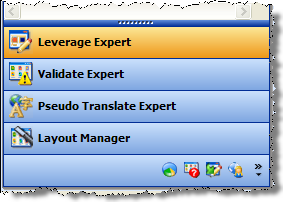
Experts can operate on single items in your project , groups of non-contiguous items, the entire project or folders. This makes them extremely flexible and suitable for large scale automation of the localization process.
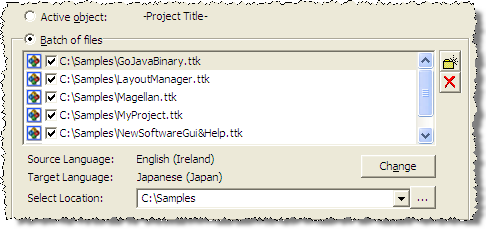
|
|
Active object |
|
|
Select this option if you want the Expert process only selected objects from your project. |
|
|
Batch of files |
|
|
Select this option is you want the Expert to process individual files and folders. |
|
|
Source Language |
|
|
Use this option to specify the source language of the batch of files being processed by an Alchemy Expert. |
|
|
Target Language |
|
|
Use this option to specify the target language of the batch of files being processed by an Alchemy Expert. |
|
|
Select Location |
|
|
Use this option to specify the location in which to store the processed files in. |
You can select multiple items from the Navigator pane using the [CTRL] and [Shift] key combinations. This means that Experts can process non-contiguous objects from your projects.
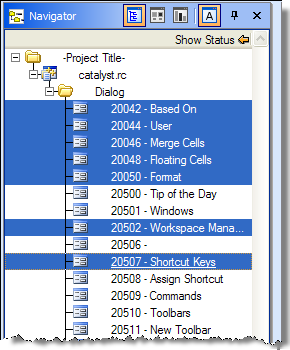
Use the [CTRL] key and click the mouse to select individual objects from the Navigator pane.
Use the [Shift] key and click the mouse to select groups of objects from the Navigator pane.
Once you have selected your objects, then click on the Expert button to process these objects.