|
|
Extract DDF file |
|
|
Extract DDF file |
At any point in the project timeline, the translated contents of your CATALYST project can be extracted to update the contents of the original spreadhseet or generate a translated version of the original spreadsheet. This can be for testing purpose or to generate the final localised copy of the file.
Select the .ddf file in the project Navigator and use HOME > Extract Files (CTRL+E) to extract the contents of your spreadsheet.
This first extraction option will extract the contents of the project back to the original spreadsheet. This will overwrite the contents.

Use this second option to extract the contents to a different spreadsheet using the same connection details. You may make a copy of the original spreadsheet to extract into in order to keep the original unchanged
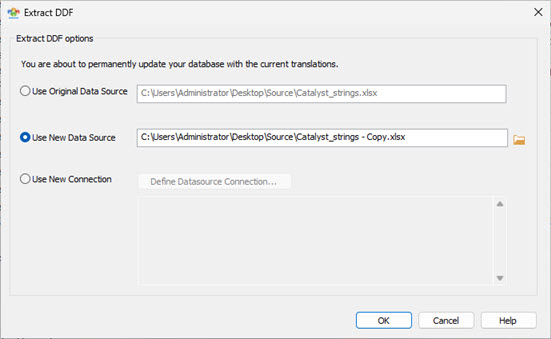
Use New connection to extract to a different spreadsheet or database for which you need to update the Datasource connection. For exmaple if the drivers need to be different or the username and password.
Click on Define Datasource Connection... to Establish a new connection.