|
|
Project Director - Retrieve Deliverables |
|
|
Project Director - Retrieve Deliverables |
Once a submission has been translated and all files re-uploaded, a project manager or localization engineer can download the translated deliverables within CATALYST.
With a connection to the Project Director server established, access the translated resources in the Retrieve Deliverables tab of the Project Director wizard.
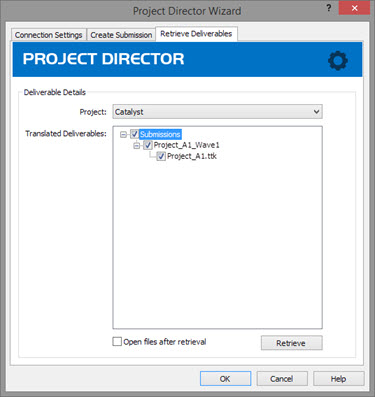
Simply open the Project Director Wizard as before and click on the “Retrieve Deliverables”. Submissions are organised into a tree structure, with the name of the submission and a retrievable TTK as a sub item in the tree.
The TXLF files, that accompanied the TTK files during the translation steps, are not retrievable. They only persist for the lifetime of the translation cycle from the Project Director workflow.
To retrieve a TTK, click on the TTK file or its parent and click Retrieve. You will be prompted to select a directory to save the submission. Once complete, the files will be stored in the folder you selected, inside a subdirectory with the name of the submission.
When retrieving, select Open files after retrieval to automatically open the retrieved TTK files after they are saved.