|
The Alchemy CATALYST license you activated is tied to the MAC address of the computer's hardware. Deactivating will permanently disable the license on the current PC.
Once deactivated, it is possible to activate it again on a different computer at any time.
For CATALYST 2019 and older versions, go to this page.

Run the deactivation wizard
Go to FILE > Help > Deactivate Alchemy CATALYST
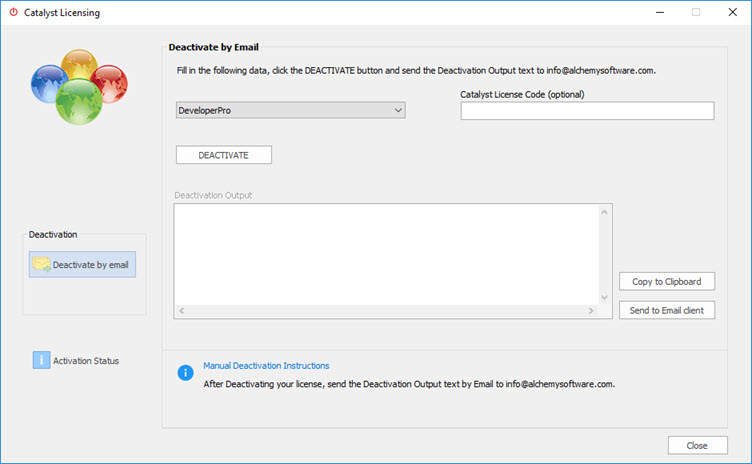
Click the Deactivate button.
This populates the Deactivation Output field with your license specific deactivation code and deletes your license file.
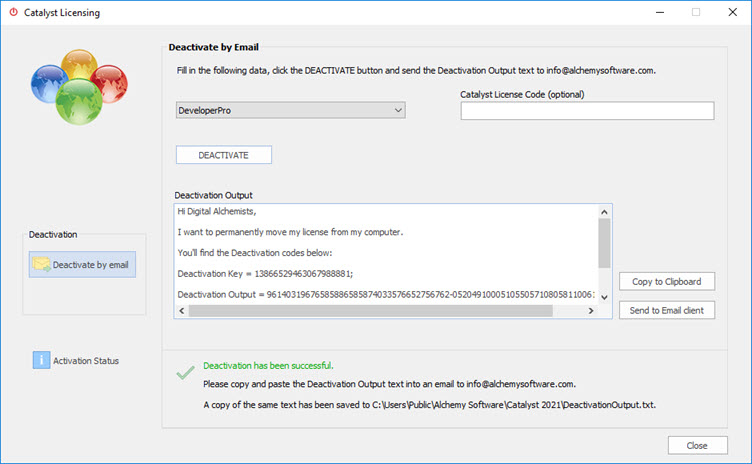

Send the deactivation details
The deactivation Output must be sent back to Alchemy Software in order to validate the licensing records. Failing to do so will interfere with activating the license on a different computer.
Click on Send to Email client to automatically create an email with the Deactivation output
-or-
Copy to Clipboard the Deactivation output to manually copy and paste the text into an email message to info@alchemysoftware.com
A copy of the deactivation details are saved in the Public Folder:
C:\Users\Public\Alchemy Software\Catalyst2025\DeactivationOutput.txt
Once the deactivation process has been successfully completed, you are now entitled to install Alchemy CATALYST on any other machine and Activate your license in the normal manner by selecting the Activate button from the HOME ribbon.
Products or Versions Affected
|