|
|
How to Install Alchemy LANGUAGE EXCHANGE/EXPRESS |
|
|
How to Install Alchemy LANGUAGE EXCHANGE/EXPRESS |
Alchemy LANGUAGE EXCHANGE/EXPRESS is a high performance translation memory solution.
It supports over 200 different file formats ranging from software applications, web documents and technical publication file formats.
It is built on Microsoft SQL Server which needs to be installed and configured on your machine prior to installation.
|
|
For information on installing SQL Server Express please refer to How to install MS SQL Server Express. |
Insert your Alchemy PUBLISHER product CD in your drive and launch the setup.exe application;
Select Install Alchemy Language Exchange EXPRESS from the options displayed on the screen;
|
|
Microsoft SQL Server Express should be installed on your desktop PC before you continue with this installation. For information on installing SQL Server Express please refer to How to install MS SQL Server Express. |
On the Database Server page enter the database server name on which MS SQL Server is installed;
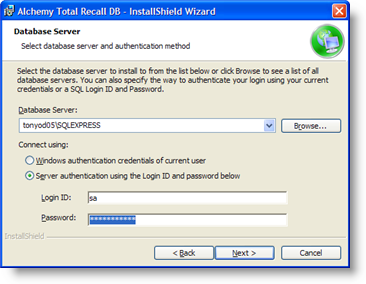
The database server name is made up of the name of your desktop PC (e.g. tonyod05) and the instance name of the SQL Express server on your desktop PC;
|
|
The above dialog shows the path if SQL Server Express is installed on your PC. However, if SQL Server is already installed but it is not the Express Edition the database server needs to be just the PC's name. You can confirm the name of your Database Server by launching your SQL Server. The name will appear on the main page once launched. |
|
|
Very Important! It is vital to specify the correct Database Server name as if you incorrectly specify it here, Alchemy PUBLISHER may not be able to locate your translation memories on your desktop PC. |
On the Ready to Install page, click [Install] to start installing Alchemy LANGUAGE EXCHANGE/EXPRESS;
On the Select Installation Address page, accept all the defaults and click [Next];
On the Configuration Settings page, accept all the defaults and click [Next];
On the Setup Progress page, you can monitor installation progress as setup proceeds. Click [Finish].
|
|
It is important that all components of Alchemy LANGUAGE EXCHANGE/EXPRESS are installed and configured correctly on your desktop PC before continuing with the installation of Alchemy PUBLISHER. You can verify this by checking any errors messages displayed on the screen when the installation wizard finishes. |