|
|
What is a Project TTK? |
|
|
What is a Project TTK? |
Alchemy CATALYST stores all web sites, online help system and software application files in an object-orientated database called a Project Translation Toolkit, commonly referred to as a "Project TTK". This is a highly optimized database capable of storing any arbitrary text or binary object.
A Project TTK is a bilingual file that contains both the source and translated texts for every file contained within.
A Project TTK is made up of segments; the fundamental building block of its database schema. A segment contains at least one source language string and its equivalent target language translation.
A Project TTK is also a bi-lingual translation memory and can be used as an Active TM in the Translator Toolbar. You can also store or Clean Up several Project TTKs into a single multi-lingual Alchemy desktop translation memory (a .TM file).
The Translator Toolbar is essentially a segment editor. It allow you to see all the details of a segment, including the extended information such as coordinates, style, IDs, max lengths etc. This extended information is referred to trait information. The Translator Toolbar is located at the bottom of the Alchemy Project Environment.
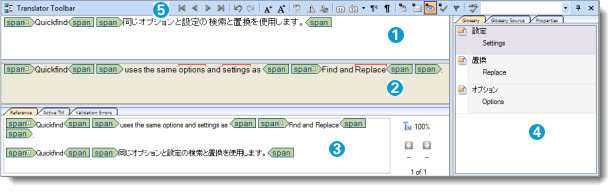
|
|
Translated Text Window |
|
|
Translations are entered into this window. Inline tags are displayed graphically and can be moved or deleted using a combination of the keyboard and mouse. Misspelt words are highlighted with a red underline and suggested spellings are displayed in ( |
|
|
Source Text Window |
|
|
This is the original source language text. This may contain red over-lines that indicate that a word is available in the glossary and is displayed in the Glossary Reference window ( If a translation memory suggestion is located and displayed in the main Reference window ( |
|
|
TM Reference Window |
|
|
This window displays Translation Memory matches as well as Machine Translation suggestions. |
|
|
Glossary Window |
|
|
This window displays translation suggestions from glossary files. You can also configure new glossary files by clicking Glossary Source. |
|
|
Spelling Suggestions |
|
|
This displays suggested spellings for misspelt words in the Translated Text window. You can configure a Spell Checker by going to the General Options dialog box. |
Trait information is extremely important as it is used by the Alchemy ezMatch technology to locate translation matches during pre-translation and terminology lookups. This trait information ensures that Alchemy CATALYST can distinguish between one translation of the term "Cancel" for example, even if there are two unique set of coordinates, widths and heights. This is why text and coordinate information can be reused successfully when pre-translating projects,.
Traditional TM technology such as SDL TM Server only matches on text, and does not support the concept of extended data attributes such as coordinates, widths and heights. This makes them of little practical use when working on the localization of web sites, online help systems and software applications.