|
|
Translation Status Information |
|
|
Translation Status Information |
Each segment has a translation status indicator associated it. This is maintained automatically by Alchemy CATALYST and can be used by professional translators to track the status of each segment as it progresses through the translation workflow. The status of each segment is displayed alongside it in the Project Workspace pane. Additionally some of this status information is also displayed alongside individual and group items in the Project Navigator pane.
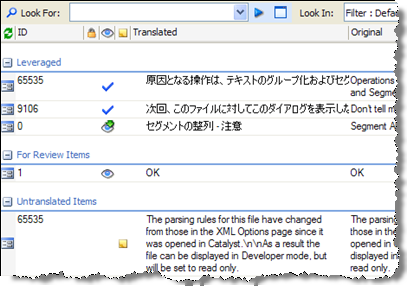
|
|
Use Filters to sort the contents of a Project TTK into different lists based on translation status indicators. |
The status of a segment follows a defined three stage workflow. The three states are: Untranslated, For Review and Signed Off.
|
Untranslated |
|
For Review |
|
Signed Off |
|
No Image displayed |
|
|
|
|
For example, each segment is initially assigned the status of Untranslated. It is then translated by a professional translator and automatically assigned the status For Review. The segment is then reviewed by a Senior Translator/Editor and assigned the status Signed Off. This forms the basic translation workflow of Alchemy CATALYST.
Using these three basic status indicators, it is easy for a translator to filter his work based. For example, it is possible to open a project and only view segments that are Untranslated or perhaps an Editor may want to view only segments that have been translated and need to be reviewed. In this scenario, the project would be filtered using the For Review filter.
|
|
Use the Translator Toolbar to set or reset the translation status of segments at any stage of the translation workflow. |
In addition to the basic three status indicators of a segment, there are other status indicators that the Leverage Expert can assign which can help professional translators track the progress of their work and how it was re-used from a Translation Memory.
|
Translation Status |
Displayed As |
Description |
|
Leveraged 100% For Review |
|
This is assigned by the Leverage Expert and indicates that a 100% match has been found in a Translation Memory and that this segment now needs to be reviewed by an Editor. |
|
Fuzzy Leveraged For Review |
|
This is assigned by the Leverage Expert and indicates that a fuzzy match has been found in a Translation Memory and that this segment now needs to be reviewed by an Editor. |
|
What do you want to do? |
|
Filter the contents of a project using Translation Status Use the Leverage Expert to pre-translate a project using a Translation Memory Change the status of a segment using the Translator Toolbar |