|
|
Leverage: Fuzzy Match Dialog |
|
|
Leverage: Fuzzy Match Dialog |
The Leverage Fuzzy Match dialog is used by professional translators to select appropriate translations from a Translation Memory. This dialog will be displayed when Fuzzy Match is selected and several matches have been located in a Translation memory. The difference between the segment in the TM and the current segment are highlighted in colour. to learn more about Fuzzy Match Colours, please refer to Fuzzy Match Colours.
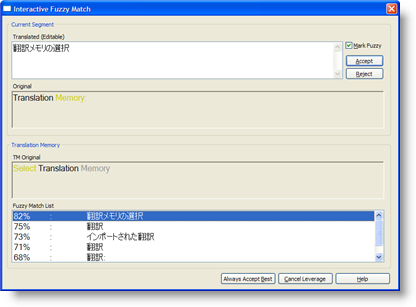
|
|
Use [CTRL] + [ALT] plus [UP] and [Down] keys to move from one fuzzy match to the next. |
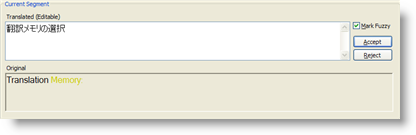
|
|
Translated This window displays the target translation of the current segment that is being Fuzzy Matched. This is an editable window and its content can be modified. |
|
|
Original This window displays the source text of the current segment that is being Fuzzy Matched. This window is colour coded and will display changed, added or moved text using |
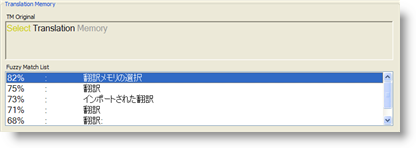
|
|
Fuzzy Match This window displays the currently highlighted fuzzy match from a Translation Memory. This window is colour coded to highlight the differences between the Original source segment. |
|
|
Fuzzy Match List This window displays a list of fuzzy matched segments from a Translation Memory. It displays the calculated fuzzy match as a percentage value along with the type of object matched in the Translation memory. |