|
|
Fuzzy Match Colours |
|
|
Fuzzy Match Colours |
To allow the translator to see the differences between the source segment and its fuzzy match equivalent from translation memory as quickly and easily as possible, changed words are highlighted in different colours.
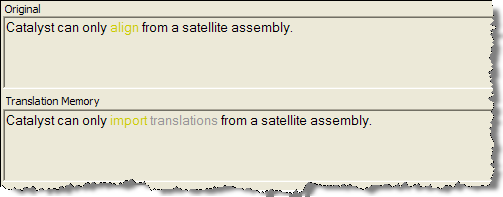
The following conventions are used:
|
|
Yellow is used for all words that were replaced in a certain part of the segment. For example, if a different product name is used in the source segment than in the fuzzy-match equivalent, both product names are shown in yellow. |
|
|
Grey is used to identify all words that have either been added to or left out of the source segment. That is, these words make the source segment longer or shorter than the fuzzy match equivalent. As a general rule, the translation of these words must be adapted accordingly. As a consequence, if something has been added to the new source segment, you probably have to add the corresponding words to the suggested translation. Likewise, if something has been left out in the source segment, you have to delete the corresponding parts in the suggested translation as well. |
|
|
Blue indicates that a part of the segment has moved. A clause like for instance can occur in several different places in the segment without changing its meaning. This means that the suggested translation does not always need further adaptation. |