
Exploring Automation
Although CATALYST can manage all types of file format regardless to it being the 32bit or 64bit Catalyst edition, to manage .NET assemblies, one version or the other may be necessary depending on the flag set within.
.Net assemblies are compiled for x86 (32bit) or x64 (64bit) with one of the following flag:
- Any CPU
- 32 bit
- 64 bit
This flag affects the version of CATALYST you need to use to insert and translate the assembly. The table below shows that while an assembly with "Any CPU" flag can be translated in either CATALYST 32bit or CATALYST 64bit, a specific CPU assembly needs to be translated in the relevant Catalyst version.
Using the Microsoft tool CorFlags.exe, you can examine an assembly's status.
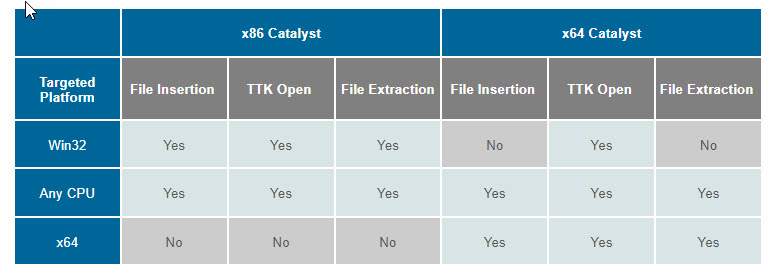
Opening a TTK which has 64 bit .NET files in a 32 bit edition results in this message:
This TTK contains 64-bit Microsoft .NET Framework assemblies and cannot be opened.
You must be using a 64-bit Catalyst build to open this file.
However note that 32 bit files in a TTK file can be opened in a 64 bit edition of CATALYST but cannot be inserted or extracted in a 64 bit version.
The files must have been inserted in a 32 bit edition of CATALYST.
CATALYST 32bit & 64bit installation
It is possible to have both versions of Catalyst installed on a Windows 64bit operating system. Both installations will share the same license file and settings.
Catalyst 32bit gets installed in the C:\Program Files (x86) folder.
Catalyst 64bit gets installed in the C:\Program Files folder.
Windows 64bit will install all 32bit native applications in the Program Files (x86) folder using WoW64.
WOW64 is the x86 emulator that allows 32-bit Windows-based applications to run seamlessly on 64-bit Windows. WOW64 is provided with the operating system and does not have to be explicitly enabled.