Catalyst 10 Patch installer instructions
When running the upgrade patch, please ensure Catalyst is not running before applying the patch.
Once downloaded, run the downloaded patch file (.exe) and make sure the path you select for the installation of the patch files matches your current installation path of Alchemy Catalyst 10.0.
To find out where Alchemy Catalyst has been installed on your system please go to Start > All Programs > Alchemy Catalyst 10.0, right click on Alchemy Catalyst 10.0 and select Properties.
You will then find the installation path information under "target".
Please change the path under Unzip to folder in the patch window accordingly using the browse button.
Example:
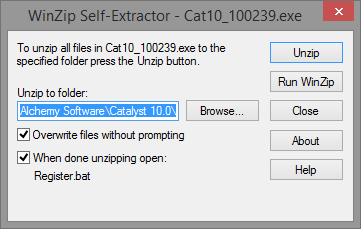
The default installation path for Alchemy Catalyst 10.0 is as follows:
- Windows 32-bit operating systems:
- Windows 64-bit operating systems:
C:\Program Files\Alchemy Software\Catalyst 10.0.
C:\Program Files (x86)\Alchemy Software\Catalyst 10.0.