|
|
Runtime Validate Expert |
|
|
Runtime Validate Expert |
This expert is used to automate the detection of common localization errors that can be introduced during software localization projects. It differs to the Validate Expert in that it validates the application while it is running on Windows Desktop.
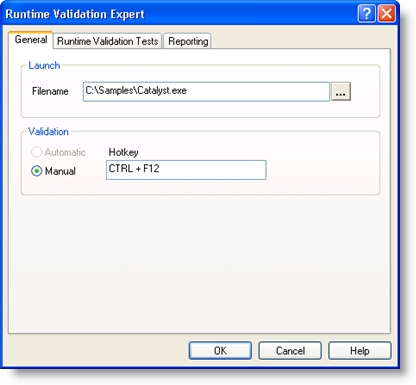
|
|
Launch Filename: |
|
|
Specify the name of the file to validate at runtime. DLL (Dynamic Link Library) file names must specify the name of the application executables that invoke them. |
|
|
Automatic: |
|
|
Select this option to validate all dialogs that are displayed by the application on the Windows Desktop. |
|
|
Manual: |
|
|
Select this option to individually select dialogs that are to be validated by Alchemy CATALYST. Select individual dialogs by specifying a hit key combination on the keyboard. Specifying CTRL + F1 as the hit key combination, for example, means that each time this combination is entered, the Runtime Validation Expert will run on the dialog box that appears on the screen. |
|
|
This expert works only on Win32 applications, embedding a special debug segment into the application that is used to track the location of each error detected. |