|
|
Runtime Validation - Report Tab |
|
|
Runtime Validation - Report Tab |
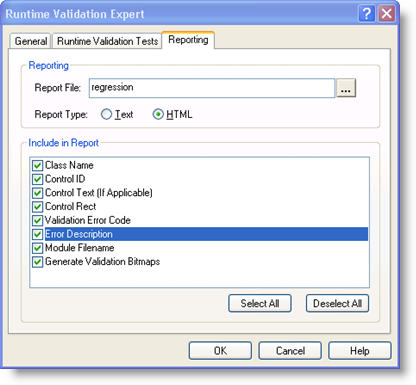
|
|
Report File: |
|
|
Use this option to specify the name of the Runtime Validate Expert report to create. This file can be text based or XML based. |
|
|
Include in Report : |
|
|
Select the type of information to be included in the Runtime Validate Expert report. |
|
|
Select All: |
|
|
Use this option to select all information to be included in the Runtime Validate Expert report. |
|
|
Deselect All: |
|
|
Use this option to deselect all information to be included in the Runtime Validate Expert report. |
|
|
Screen shots of dialog boxes containing errors will be included in HTML reports only. |