|
|
Customizing Detail Files |
|
|
Customizing Detail Files |
Locking and maximum length information are stored in the Alchemy CATALYST details files. Detail files can be used to apply locks and maximum length restrictions to other language Project TTK files.
Locking information can be shared amongst members of a localization team or between different language Project TTK files.
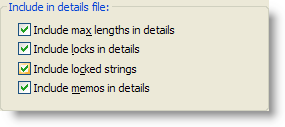
|
|
Include Max Lengths in details: Select this option to include maximum string lengths in a details file. |
|
|
Include Locks in details: Enable this option to include all lock information in a details file. |
|
|
Include Locked Strings: Select this option to include all locked strings in a details file. |
|
|
Extract .DET file when extracting .EXE: Enable this option to automatically generate a details file when a file is from the active Project TTK. |
|
|
Include details information in EXE: Select this option to embed detail information in the application. The detail information is embedded in a reserved segment, similar to a debug segment and will not effect the operation of the application. When an application is inserted into a Project TTK file, Alchemy CATALYST will detect these reserved segments and automatically apply all the locking and maximum length information to the application resources. |
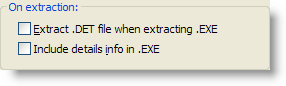
|
|
Extract .DET file when extracting .EXE: Select this option to create a .DET file every time an executable is extracted from the Project TTK. |
|
|
Include details info in .EXE: Select this option to embed an executable file when extracted from a project. This information will be stored in a special segment in the executable. |