|
|
New Project |
|
|
New Project |
Click New Project to create a new Project TTK file and set the source and target languages.
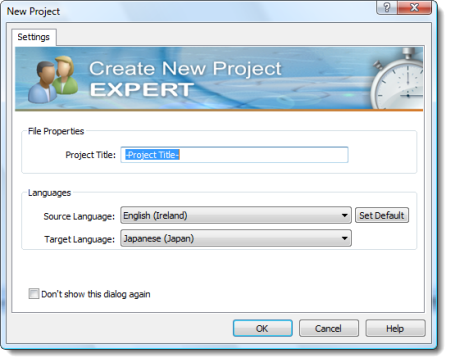
|
|
Project Location: Use the Browse button to specify the location of a new project on your desktop computer. |
|
|
Project Title: Use this option to define a title for the root of a Project file. |
|
|
Source Language: Define the source language of the files to be translated using this option. |
|
|
Target Language: Use this option to define the target language of the files to be translated. |
|
|
Don't show this dialog again: Click this option to bypass this dialog box when creating new projects. |