|
|
How to localize .resx files |
|
|
How to localize .resx files |
Alchemy CATALYST processes .resx files and builds optimised or unoptimised versions for all languages. The .resx parser processes each .resx file individually and automatically creates the correct language variant on extraction. It is compliant with the RFC 1766 file naming convention which the Microsoft .NET Framework uses for translated .resx files.
|
|
It's very important to set the Target Language in a Project TTK when working with .resx files as Alchemy CATALYST uses the Target Language to generate the correct RFC 1766 localised filename for translated .resx files. |
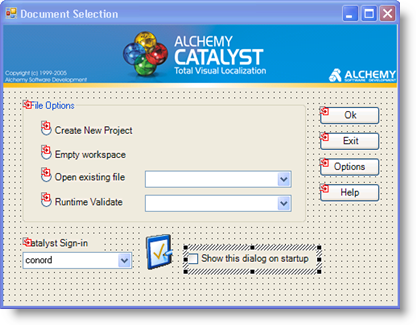
Occasionally it may not be possible to fully render a Winform in the Dialog Editor. This is because .resx files do not always contain the necessary information for inherited winforms or 3rd Party controls. In these situations, Alchemy CATALYST will attempt to display as much as possible from the .resx file and allow3rd Party and inherited controls to be mapped to known .NET controls. This improves the visualness of the Dialog Editor in working with .resx files.
Localized .resx files need to have unique filenames in order to conform to the Microsoft .NET development guidelines. These filenames have unique language identifiers added to the original filename. For example, the file form1.resx should be renamed form1.fr.resx when localized into French.
Alchemy CATALYST creates these localized filenames automatically when .resx files are extracted from a Project TTK. These filenames can now be used by Microsoft Visual Studio.NET to create a localized version of a .NET application.
To create optimised .resx files, goto General Options- .NET Framework and select Extract only modified resources to satellite assemblies. Once this option is switched on, only changes to .resx files are stored in localized .resx files.