![]()
Performance, Productivity and Usability
|
|
Performance, Productivity and Usability |
|
Alchemy CATALYST is enhanced in all areas to provide improvements in languages supported, performance, productivity, usability, standards support and, above all, greater functionality with the next generation of TRADOS enterprise product technologies and online help systems.
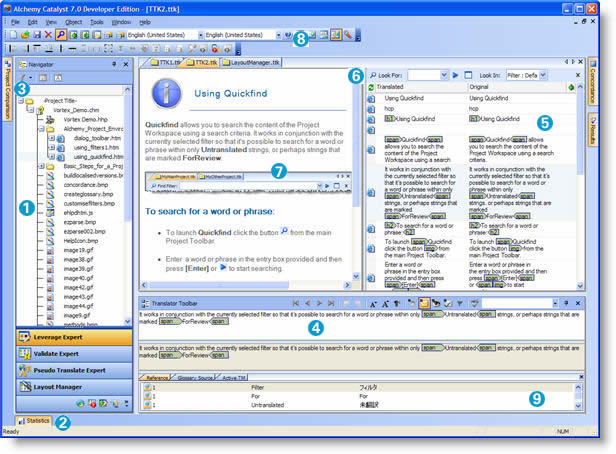
Project Navigator Pane: The Project Navigator pane has been redesigned to make it more accessible, more customizable and easier to use. Project contents can be organized using Views and custom configurations can be created simply by dragging columns and content. All panes can now be docked within each other to maximize the use of screen real-estate in low-resolution situations.
Interactive Statistics Report: Alchemy CATALYST has introduced a new interactive statistical report that provides real-time statistics on all aspects of localization projects. A new drill-down feature allows detailed statistics to be viewed at an object level within projects and the workspace window will automatically synchronize its content with the statistical report pane. A summary report is also available to provide a synopsis of project contents for project managers.
Project Comparison Expert: Determine the scope of change between revisions of your project instantaneously! The Comparison Expert instantly identifies differences between project revisions and allows you to visually see what has been added, removed or changed in your projects. An essential visual tool for project managers and engineers that need to identify changes between project revisions.
Translator Toolbar: The Translator toolbar provides real-time glossary suggestions, advanced properties panel and visual tag editing capabilities. Active Translation Memories and Glossaries can now be defined from within the Translator Toolbar and TM matches are now displayed based on relevance to the translator during leverage operations.
Workspace Pane: The Workspace pane is now more customizable and flexible, especially when dealing with online help content systems. Translation is sorted based on new extended attributes, such as Untranslated, For-Review, TM-Leveraged, PerfectMatch and Coordinate-Changed. This makes it easier for translators to work incrementally on large projects. Tags are now displayed within the Workspace pane to provide greater clarity and accuracy when working on help based projects. The content of the Workspace pane can now be organized using Filters. Custom filters can also be created using a simple drag-and-drop mechanism.
Quickfind technology: Quickly locate segments in your project using QuickFind and store your results in the workspace window. This allows greater flexibility in the manipulation of search results and improves engineering and translation consistency.
Graphical Objects: Alchemy CATALYST now supports all standard graphical objects such as GIF, BMP, JPG, AVI, SWF etc. These can now be stored in the project TM and re-used by the Leverage Expert. In addition to this, graphical images are displayed within each visual editor, ensuring that translators can see an exact representation of their work at all times.
Online Help System: A new online help system has been included with Alchemy CATALYST. This new help system contains more details about best practices for localizing desktop, mobile and online applications and includes many video tutorials to teach novice and experienced users how best to use Alchemy CATALYST within their localization process.
TRADOS Key Compatibility: No need to learn a new set of keystrokes when switching between TRADOS and Alchemy CATALYST. Now all keystrokes between both market leading products are identical!