![]()
Creating a Todo List
|
|
Creating a Todo List |
|
Use a Todo list to record action items and bookmarks in a Project TTK. Todo lists are stored in the Results Toolbar in the Todo View.
A Todo item has two elements.
Bookmark: This is the location in a Project TTK which contains a Todo item.
Comment: This is the visible text displayed in the Todo list.
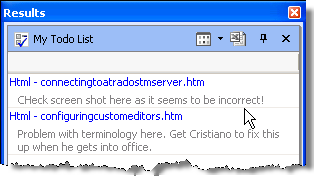
Using the mouse right click a segment in a Project Your project is where you manage and organize all the files that are to be localised. TTK,
Select Add to Todo List from the popup menu.
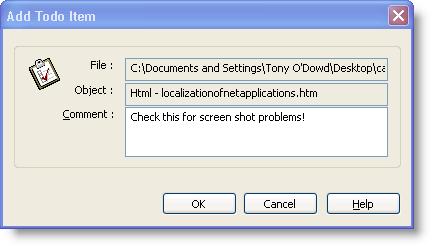
|
|
File: Name of Project TTK. |
|
|
Object: Bookmark name of object. |
|
|
Comment: Enter Todo item text here. |
Right-click Todo item in Todo List View.
SelectRemoveSelection from popup list.
|
|
Select Remove All Selection to permanently delete all Todo items from the Todo List. |
Use theResults Toolbar to view the Todo List.
Click the hyperlinked text in the Todo list to jump directly to that location in a Project TTK file.
|
|
If a Todo item has a bookmark in a Project TTK not currently open, Alchemy CATALYST will automatically open it and locate the bookmark. |
|
© Copyright Alchemy Software Development 2009 |
|