![]()
Managing User Profiles
|
|
Managing User Profiles |
|
User Profiles are used to store configuration information for Alchemy CATALYST. A User Profile is an XML based file that contains all the default and custom settings of Alchemy Experts, Glossary files, Active Translation Memories and other configuration options available for Alchemy CATALYST.
User Profiles are used with ezScript to ensure that Alchemy CATALYST is configured in a specific way before running scripts. This is very useful to Build Engineers that need to ensure all configuration options in Alchemy CATALYST are in a defined state,
Select Tools-Options from the main menu. Then click on User Profile from the list displayed on screen.
Click on the Save button to create a new User Profile and save it on your desktop.
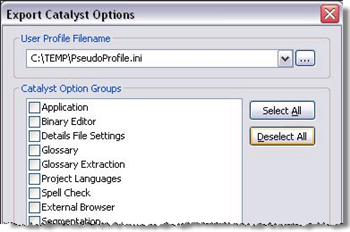
Specify a filename and then select the Options that you wish to save in this User Profile.
Press OK to create the User Profile on your desktop.
Select Tools-Options from the main menu. Then click on User Profile from the list displayed on screen.
Click on the Load button to locate a User Profile file and rest all Alchemy CATALYST options.
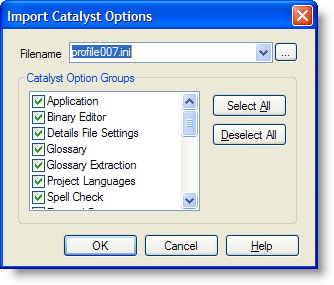
Use the browse button to locate a User Profile on your desktop. Then select the options you wish to use from the list displayed on the screen.
Press OK to load the User Profile and reset your Alchemy CATALYST options.
|
|
User Profiles are standard XML documents and have a file extension of .INI. These are generally stored in the installation folder of Alchemy CATALYST. |