![]()
Alchemy Project Environment
|
|
Alchemy Project Environment |
|
Alchemy CATALYST is a visual localization solution for project managers, engineers, QA testers and freelance translators Professional linguist specializes in the localization of web site, online help systems and software applications. who are tasked with localizing, testing and releasing desktop applications, web sites and online help systems. Using a highly visual, contextually rich project environment, Alchemy CATALYST helps reduce time and costs, increase end user productivity, and provides a scalable and highly flexible technology to build localization processes around.
|
|
|
|
Click on image to find additional help. |
|
Alchemy CATALYST provides convenient keyboard shortcuts for translation memory and glossary lookups. The extended cursor keys are used to manage lookups in Glossary files. The extended navigation keys, such as End, Home, PgUp and PgDn are used to lookup translation memories.
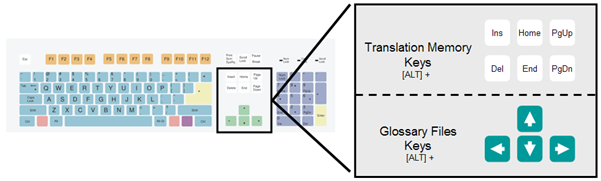
Use the [ALT] key in combination with the extended keys on your keyboard to lookup translations or terms in translation memories or glossary files.
|
Basic steps for translating a project |
|
© Copyright Alchemy Software Development 2009 |
|