![]()
Publish Translations
|
|
Publish Translations |
|
Use Publish to store localised content on an Alchemy Language Exchange server. This content can then be shared throughout your project team and re-used using the Leverage Expert. Additionally, a Language Exchange server can be configured as Active Translation Memory so that translators and engineers can view translation suggestions while they work.
To publish translations on a Language Exchange server, you need to specify the location where the translation is to be stored and then specify what you wish to publish. For example, a translator can publish translations to the Language Exchange server, while a localization engineer publishes co-ordinate information. This ensures that both engineer and translator work in parallel with each other helping to reduce project cycles.
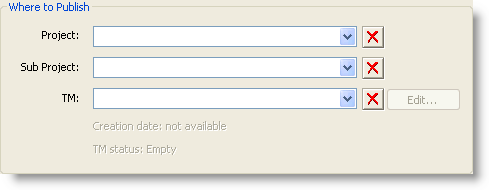
|
|
Project: Select a Project Name from the drop down list. This is a folder within which all your translations will be stored. This folder is always off the root of your Alchemy Language Exchange server. |
|
|
Sub-Project: Select a Sub Project Name from the drop down list. This is a folder that will be created in the root of the Project name specified in the above option. |
|
|
TM: Select a TM name from the drop down list. This TM will be stored in the Sub-Project folder. |
|
|
Creation Date: This is the creation date and time of a Translation Memory on an Alchemy Language Exchange Server, |
|
|
TM Status: This is the status of a TM on an Alchemy Language Exchange server. The status can be:-
|
|
|
TM: Select a TM name from the drop down list. This TM will be stored in the Sub-Project folder. |
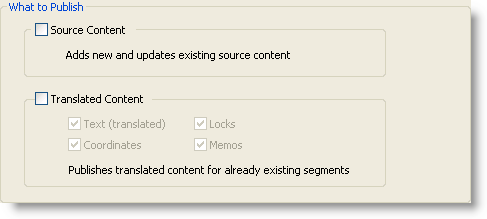
|
|
Source Content: Select this option to append new translations or update existing translations in a previously created Translation Memory. In general, this option should only be used when creating a new Translation Memory on a Language Exchange server. |
|
|
Translated Content: Use these options to specify the type of translated data to be published to a Language Exchange server. |
 Creating/Deleting a Project location
Creating/Deleting a Project location
Select <new project> from the drop down list.
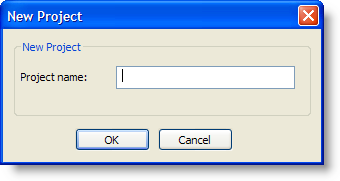
Use Project name to specify the name of a new project folder on the Alchemy Language Exchange server.
Press OK to create a new project folder.
|
|
To delete a Project folder, select it from the drop down list and then click |
 Creating/Deleting a Sub-Project location
Creating/Deleting a Sub-Project location
Select <new sub project> from the drop down list.
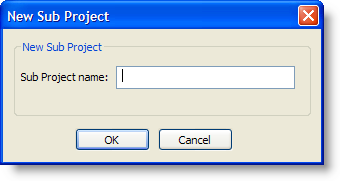
UseSubProject name to specify the name of a new project folder on the Alchemy Language Exchange server.
Press OK to create a new sub project folder.
|
|
To delete a sub Project folder, select it from the drop down list and then click |
 Creating/Deleting a TM (Translation Memory)
Creating/Deleting a TM (Translation Memory)
Select <new TM> from the drop down list.
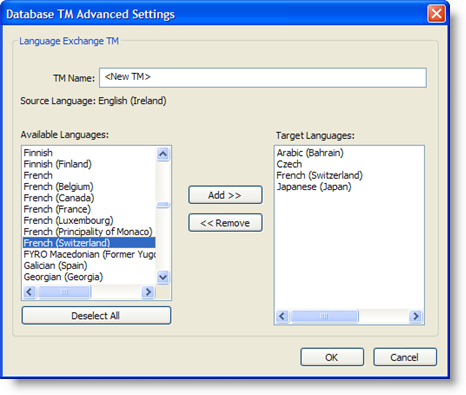
|
|
TM Name: Enter the name of your TM here. |
|
|
Available Languages: Select the languages that your TM will contain from the list of available languages. |
|
|
Add>>: Use this button to add new languages to your TM |
|
|
<<Remove: Use this button to remove languages from your TM |
|
|
Use the Alchemy Language Exchange console application to specify a new source language for a TM. Please contact your Alchemy Language Exchange administrator for more information on this. |