![]()
Overview: ezParse Technology
|
|
Overview: ezParse Technology |
|
During a project you may come across files that need to be localised that are not supported directly by Alchemy CATALYST and it's default file parsers. These can range from configuration files based on XML to simple text files encoded in UTF-8. You use ezParse™ technology to develop file parsers for these types of situations. ezParse technology comes as standard with Alchemy CATALYST and is designed to help you develop file parsers without writing a single line of code!
Alchemy ezParse™ technology can process a wide variety of text files, encoding systems and character sets. To extract text from a translatable file, you first create ezParse™ rules and then use these rules when inserting a file into your Project TTK.
Alchemy ezParse™ technology uses regular expressions to find text elements within your files. While developing your ezParse™ rules, Alchemy CATALYST provides the ability to preview your results making debugging easier and reducing the time to develop ezParse™ rules.
|
|
For more information on developing Regular Expressions, please refer to Working with Regular Expressions. |
Alchemy ezParse™ technology can process a wide variety of encoding systems.
|
File Encoding Type |
Description |
|
UTF-8 |
Variable length encoding system. |
|
UTF-16 |
Fixed width, double-byte encoding system. Support for Big Endian and Little Endian |
|
Code Page |
Windows OS code page supported files. |
Alchemy ezParse™ will always try to auto-detect the encoding of your file formats by reading the Byte Order Mark Referred to as BOM. This is a series of bytes that appear at the start of your file and denote the encoding of your file as well as the byte order of lo and high bytes. (BOM). If no BOM exists in your file, Alchemy CATALYST will user the source and target language settings to process your file. In most cases this will be the codepage of the currently installed Windows Operating System. (i.e. ANSI for US English systems and Shift-JIS for Japanese systems.)
Alchemy ezParse™ will always maintain the encoding system of your files when they are extracted from Alchemy CATALYST. So for example, if you insert a UTF-8 encoded file, upon extraction it will also be encoded using UTF-8.
You can save ezParse rules in an external XML based programme file. This can then be shared with other members of your team.
Go to the General Options dialog box. (Click on Tools - Options or on the  button on the main project Your project is where you manage and organize all the files that are to be localised. toolbar.)
button on the main project Your project is where you manage and organize all the files that are to be localised. toolbar.)
Select ezParse from the list of options displayed on the screen.
Select Export... from the ezParse Options panel.
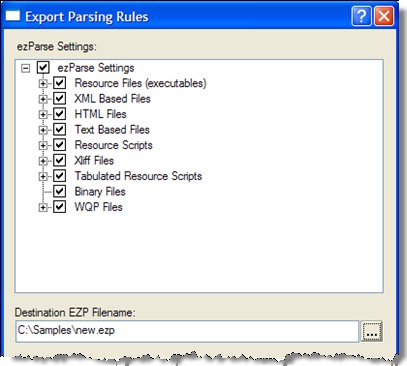
Using the mouse click on the name or group of ezParse rules that you wish to export.
Use the Browse button to locate a working folder and then specify a file name for your exported and saves rules.
PressOK to export your rules and return to Alchemy CATALYST.
You can import saved ezParse rules from an external XML based programme file.
Go to the General Options dialog box. (Click on Tools - Options or on the  button on the main project toolbar.)
button on the main project toolbar.)
Select ezParse from the list of options displayed on the screen.
Select Import... from the ezParse Options panel.
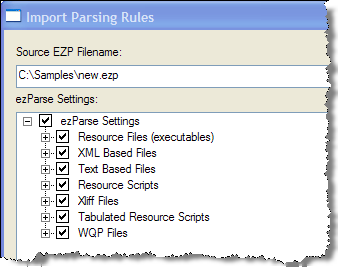
Use the Browse button to locate a file containing your ezParse rules. These file generally have an extension of EZP.
Using the mouse click on the rule or group of rules that you wish to import into Alchemy CATALYST.
PressOK to import your rules and return to Alchemy CATALYST.
|
|
Imported rules will always overwrite existing rules of the same name. To make a backup copy of your ezParses rules use Export. |
|
© Copyright Alchemy Software Development 2009 |
|