![]()
About Details Files
|
|
About Details Files |
|
Use Details Files to store lock, memo and maximum string length information for Win32 applications. This information can be stored in a Details File (*.det) or in a special detail segment in the Win32 application itself.
This feature is used to apply locks, memos and other information across a number of Project TTKs.
 Export locks and memos to a details file
Export locks and memos to a details file
Right click on a Win32 executable in the Project Navigator panel.
Select Export Details from the popup menu.
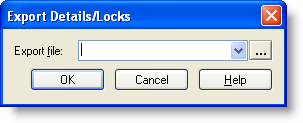
Specify the name and location of the details file, and click OK to save it to this location.
 Import locks and memos from a details file
Import locks and memos from a details file
Right click on a Win32 executable in the Project Navigator panel.
Select Import Details from the popup menu.
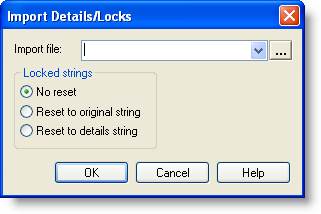
Specify the name and location of the details file and click OK to import it into the active Project TTK.
|
|
No Reset |
|
|
Select this option is your want to ignore all details for locked strings in the active Project TTK file. |
|
|
Reset to original string |
|
|
Select this option to reset all locked strings back to their original source language, while maintaining the locking information. |
|
|
Reset to details strings |
|
|
Select this option to reset the value of all locked strings specified in the details file. |
|
|
TheImport Details feature in Alchemy CATALYST is used only for Win32 executable files. |
For more details on how to setup Details files, please refer to Configure how details are stored.
|
|
This mechanism only works for Win32 applications due the internal design and structure of the PE (Portable Executable) file format, which can store such information in special debug segments. Other file formats are not supported. |