![]()
Pseudo Translation Expert – Options Tab
|
|
Pseudo Translation Expert – Options Tab |
|
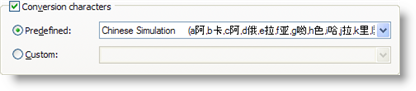
|
|
Conversion Characters |
|
|
Select this option to replace characters in the source text with accented characters. Select from a range of predefined character maps or create new character maps using the Custom text box. A custom Character Map consists of a pair of characters delimited by a comma. Each pair of characters denotes the character to be searched for and the character to be replaced with. The character map EÈ for example, will replace each upper case E with È. |
|
|
|
|
|
Expansion |
|
|
Select this option to expand each text string by a certain number of characters. Use the Preview option at the bottom of the dialog panel to see the effects of expansion. If you select Expansion, characters from the Character Map will be used to expand the text segments. |
|
|
Replacement Text |
|
|
Select this option to replace each text string with a replacement string. |
|
|
Pre-Text characters |
|
|
Select this option to precede each text string with a defined character sequence. |
|
|
Post-Text characters |
|
|
Select this option to add a defined character sequence to the end of each text string. |
|
|
Make Text Unique |
|
|
Use this option to insert a unique identifier into each string. |