![]()
|
|
Object Tab |
Each Expert will have an Object Tab. This tab is used to filter the objects that an Expert will process. From example, you may have selected the entire project for Validate Expert This Expert is used to automatically detect localisation problems and bugs. Example of validation checks are: Translation consistency, duplicate hotkeys, overlapping controls, clipped text, mis-translation etc., however you only want dialogs from within this project to be processed by this Expert.
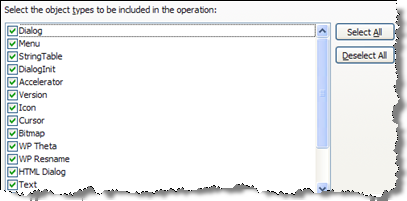
|
|
Select All |
|
|
Click this button to select all object types from your project |
|
|
Deselect All |
|
|
Click this button to deselect all objects from your project. |
|
© Copyright Alchemy Software Development 2009 |
|