![]()
|
|
Defining Web Sites |
A web or application server can be defined to display dynamic web pages so all translation work can be viewed in the default web browser.
The location of the internet and application servers can also be defined using this option. This is useful for localizing ASP files that need to display the page using the appropriate web or application server.
|
|
Web Sites: Displays a list of all defined web servers available for selection on the local machine. |
|
|
New: Select this button to add a new web server to the list and define it's location and characteristics. |
|
|
Edit: Click this button to modify the details of the currently highlighted web server. |
|
|
Delete: Click this button to delete the currently highlighted web server. |
 To edit or modify a web server definition:
To edit or modify a web server definition: To edit or modify an application server definition:
To edit or modify an application server definition:Click on the Edit button.
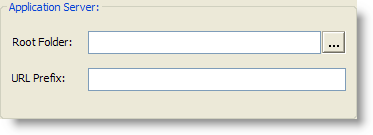
Click the browse button and navigate to the root folder of your application server.
Alternatively, if the application server is available to you via the internet, specify it's URL in the URL Prefix box.
Press OK to save your definition
Click on the Edit button.
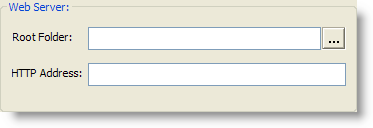
Click the browse button and navigate to the root The Project Your project is where you manage and organize all the files that are to be localised. Title is referred to as the Root of a Project TTK File. All files and folders are inserted relative to the Root of your Project TTK File. folder of your web server General term used to describe an Internet or Application Server..
Alternatively, if the web server is available to you via the internet, specify it's URL in the HTTP Address box.
Press OK to save your definition.
|
© Copyright Alchemy Software Development 2009 |
|