![]()
|
|
Adding a Custom Editor |
Custom Editors are special extensions that can be built using the Alchemy CATALYST SDK 1.0. These are used to extend the flexibility of Alchemy CATALYST and develop custom editors for Win32s resource segments. For example, if a developer has developed a custom resource, a custom editor can be developed for this resource using this SDK.
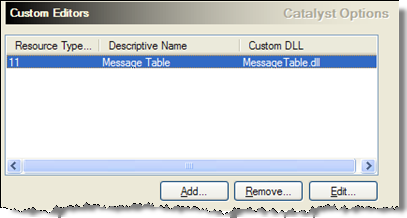
Click the Add button to add a custom editor to Alchemy CATALYST. The following dialog box will be displayed. This is used to define the specifics about a custom editor and enable Alchemy CATALYST to use it within the workspace pane of the Alchemy CATALYST project environment.
|
|
|
|
Resource Type ID: The Resource Type ID is a unique number that Microsoft uses to identify the resource type in a Win32 application file. This ID is generally unique to a particular resource. |
|
|
Descriptive Name: This is the name that will appear in the Project Navigator window when ezParse locates a custom resource. |
|
|
Custom DLL: This is the custom DLL that is used to process the custom resource. It is built using the Alchemy CATALYST SDK Software Development Kit and code wizard. |
|
|
Custom editors are developed using the Alchemy CATALYST SDK 1.0. This SDK is available on request and provides support for Win32 resource segments only. |
|
© Copyright Alchemy Software Development 2009 |
|