![]()
|
|
Overview: Concordance |
The Alchemy Concordance Manager provides a powerful mechanism to search active Translation Memories for previous translations of a word or phrase.

Click on the Concordance Tab to search active Translation Memories for previous translations of phases or words.
Type the word project in the search entry control and click Go to start the concordance search.
Translations that are located for the search term or phase are displayed in the Concordance window.
|
|
Settings: Select this option to define a list of Active Translation Memories. These are the TMs that will be searched for words or phrases. |
|
|
Remove Old Results: Select this option clear the Concordance viewer every time a phrase or word is searched on. |
|
|
Search Source/Target: Select this option to specify source or target language fields should be included in the concordance search. |
|
|
Go: Click this button to start the concordance search. |
 Concordance Searching with SDL TRADOS TMs
Concordance Searching with SDL TRADOS TMs
The Alchemy Concordance Manager can search multiple TMs for translation matches. A SDL TM Abbreviation: Translation Memory Abbreviation: Translation Memory Server or TRADOS Translators Professional linguist specializes in the localization of web site, online help systems and software applications. Professional linguist specializes in the localization of web site, online help systems and software applications. Workbench can also be searched so long as they are defined as an Active Translation Memory,
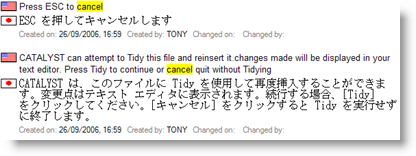
Alchemy Concordance Manager will display all matches from these third party TMs in a window on the desktop.
Click on the columns in the Concordance Viewer to sort the contents of a concordance search.
 Additional information on concordance matches
Additional information on concordance matches
The Alchemy Concordance Manager will display as much meta-data about matches as possible. If a Project Your project is where you manage and organize all the files that are to be localised. TTK is defined as the active Translation Memory (a TM that is open and available for translation lookups), for example, the Concordance Viewer will display additional information about each translation match.
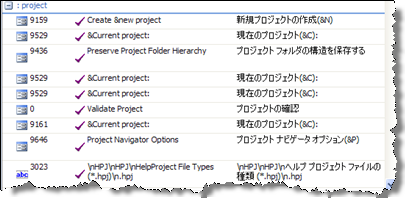
In the example above, the icons on the left signify that the concordance match comes from a Dialog ( ) and a String Table (
) and a String Table ( ). Additionally the matched phrase has the translation status of Signed-Off (
). Additionally the matched phrase has the translation status of Signed-Off ( ).
).
Right click the concordance match you want to copy into a project and select Copy. The clipboard now contains a copy of the concordance match.
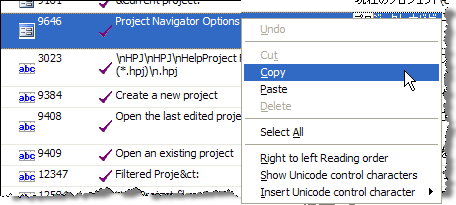
Click on the Translator Toolbar and Paste (CTRL+V) to copy the contents of the clipboard to the current cursor position.
|
© Copyright Alchemy Software Development 2009 |
|