![]()
Setting String Maximum Lengths
|
|
Setting String Maximum Lengths |
|
Use the Properties List to set maximum lengths for individual segments. A maximum length is based on the number of physical characters in each segment. When translation exceeds this maximum limit, a warning will be displayed in the Translators Toolbar.
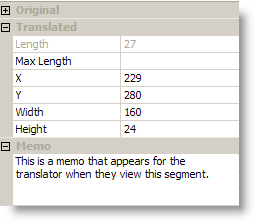
 To set max length for a segment
To set max length for a segment
Select a segment from the workspace window.
Click on Max Length and enter new maximum length in the entry box.
Press Enter to save maximum length.
 To set max length for multiple segments simultaneously
To set max length for multiple segments simultaneously
Select multiple segments using the mouse.
Click on Max Length and enter new maximum length in the entry box.
Press Enter to save maximum length for all currently highlight segments.
|
|
Use the Validate Expert to detect any string that has exceeded it's maximum length. |