![]()
Setting Segment Properties
|
|
Setting Segment Properties |
|
Segments stored in a Project TTK may have additional properties. These can be set/reset using the Properties Window of the Translator Toolbar. For example, if a segment is a control on a dialog form, it will contain an X and Y co-ordinate.
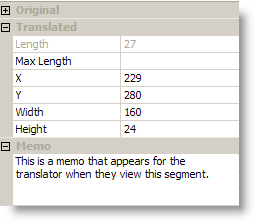
Use the mouse and select the property name you wish to change.
Enter the value for the property in the Property Value window.
Press Enter to save property value.
 To dismiss the Properties Window
To dismiss the Properties Window
Click the  to dismiss the Properties List.
to dismiss the Properties List.
|
|
To display the Properties List, select View-Translators Toolbar-Properties List from the main menu. |
 To create a memo for a segment
To create a memo for a segment
Click on the Memo A brief note that is assigned to an item in a TTK project file field in the Properties List.
Enter your memo using the keyboard. When finished press Enter to save it.