![]()
Customizing Project Navigator
|
|
Customizing Project Navigator |
|
The Project Navigator can be easily customized to suit individual preferences. Project views can also be modified in Alchemy CATALYST. Right click on one of the columns to start customizing the Project Navigator.
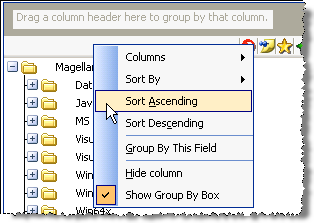
To add a new column to your Project Your project is where you manage and organize all the files that are to be localised. Navigator pane:
Right click on the header of the Project Navigator pane.
Select Columns from the popup menu.
Click on the column to be added to Project Navigator.
To remove a column from the Project Navigator pane:
Click on the column and drag it away from the Project Navigator pane.
Release the mouse button and this will remove this column.
The Project Navigator can also be sorted using groups:
Right click on a column in the Project Navigator and select Group By This Field.
The name of the field will now appear in the top of the Project Navigator pane.
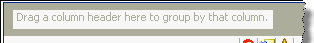
To sort a project by a particular column:
Select Sort By and then a column name from the list provided.
Click on Sort Ascending to sort by ascending order.
Click on Sort Descending to sort by descending order.