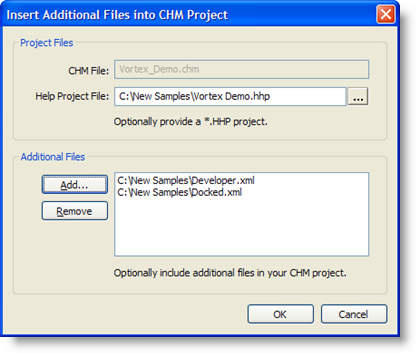![]()
Inserting Help Content
|
|
Inserting Help Content |
|
Alchemy CATALYST can process individual help topic files (ie HTML documents) and compiled Help files (ie CHM archives) directly. You follow the same process for inserting each file type.
Help Topic files are generally based on HTML Hyper Text Markup Language : Format used for representing internet pages in WEB browsers. 4.0. However some content management systems use XML or earlier versions of HTML. Alchemy CATALYST can handle all these help file content formats.
Click on the root The Project Title is referred to as the Root of a Project TTK File. All files and folders are inserted relative to the Root of your Project TTK File. or folder of a Project Your project is where you manage and organize all the files that are to be localised. TTK.
Click  from the Project Toolbar or selectInsert Files from the main menu.
from the Project Toolbar or selectInsert Files from the main menu.
Using the File Open dialog, locate a Help Topic file and press OK to insert into a Project TTK.
|
|
Use Insert Files & Folders if you have a folder containing many Help Topic files. |
Compiled Help files (*.chm) can be inserted directly into a Project TTK. During insertion the help file will be de-compiled and displayed in the Project Navigator pane.
Click on the root or folder of a Project TTK.
Click  from the Project Toolbar or selectInsert Files from the main menu.
from the Project Toolbar or selectInsert Files from the main menu.
Using the File Open dialog, Locate the compiled CHM file and press OK to insert into a Project TTK.
|
|
Compiled CHM files are created by a number of Help Management Systems including Adobe Robohelp, Madcap Flare and ComponentOne Doc-2-Help. |
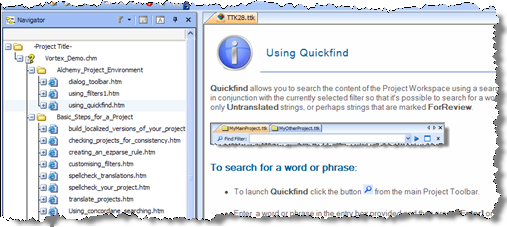
The Help project File (HPP) is used by the Microsoft Help Compiler when re-compiling a translated help file. This file can be inserted into a Project TTK at the same time as the compiled CHM file.
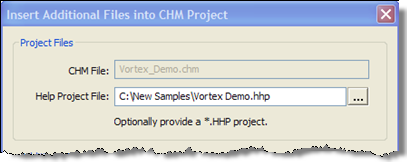
This file is optional and not essential to the translation of the help system. However, if you do not have the HPP file, you will be unable to re-compile the translated help system from within Alchemy CATALYST. In this situation, you should extract all individual files from the Project TTK and then rebuild the translated help system manually using the Microsoft Help Compiler.
|
|
The Microsoft Help Compiler needs to be fully installed on your desktop when working with compiled CHM files. These files are included with Alchemy CATALYST. You can manually install this on your desktop by launching the HHUpd.exe application. This is stored in TOOLS in the Alchemy CATALYST installation folder. |
Additional files can also be included when inserting a compiled help file into a Project TTK. These additional files may include map files, link files or additional style sheets.
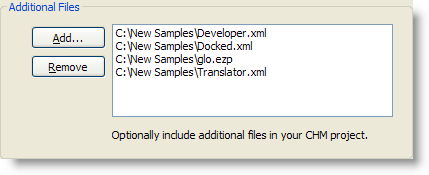
 Inserting additional files into a Compiled Help File
Inserting additional files into a Compiled Help File
You can also insert additional files into a compiled CHM help file after it has been inserted into a Project TTK.
Click on the root of the compiled CHM file.
Click  from the Project Toolbar.
from the Project Toolbar.