|
|
Build a localized version of a help project |
|
|
Build a localized version of a help project |
Use File Extract to build a localised version of a compiled CHM file. In order to build a complete and working CHM file, the Help Project File (HPP) has to be included in the Project TTK file.
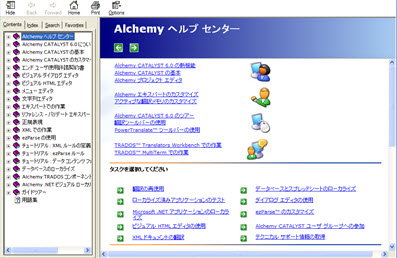
If you have not already inserted the HPP file into your Project TTK, you can do so now by following these steps:-
Click on the root of the compiled CHM file.
Click Insert from the HOME ribbon.
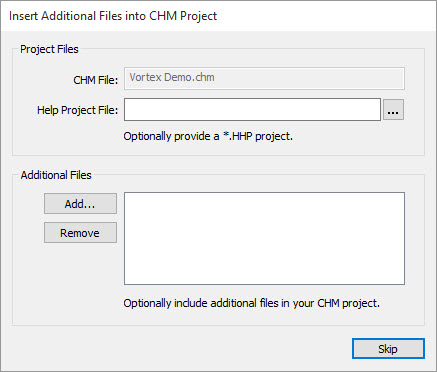
Locate the HPP file using the browse button and press OK to insert it into the CHM file in your Project TTK.
|
|
A compiled CHM file cannot be built unless the HPP file is included in the Project TTK file. The HPP contains essential information that is used by the Microsoft Help Compiler when re-building a localised help file. |
There are two options available when extracting help files from a Project TTK.
Select this option if you want to extract the localised content of a compiled CHM file onto your desktop but do not require Alchemy CATALYST to compile it into a CHM help file.
Click on the CHM file in your Project TTK.
Click the second mouse button and select Extract Files from the popup menu.
Use the browse button and navigate to a folder on the desktop.
Press OK to extract all the files and store them in the desktop folder.
|
|
To extract files only with no compilation process, please deselect Execute CHM Compile Command in HOME > Settings > CHM Settings. |
Select this option if you want to extract the localised content of a compiled CHM file onto your desktop and then compile these localized file into a new CHM help file.
Click on the CHM file in your Project TTK.
Click the second mouse button and select Extract Files from the popup menu.
Use the browse button and navigate to a folder on the desktop.
Press OK to extract all the files and store them in the desktop folder.
|
|
In order to a compile a CHM file, please select Execute CHM Compile Command in HOME > Settings > CHM Options. |
Alchemy CATALYST uses the Microsoft Help Compiler when creating localized CHM files.
|
|
You can also download the latest version of the Microsoft Help Compiler by clicking on this link: www.microsoft.com |