|
|
Validate Expert: Options Tab |
|
|
Validate Expert: Options Tab |
The Validate Expert can be configured to suit the testing requirements of the project. The Options tab is used to select the various types of tests that can be applied to the project.
For information on Validate Tests and how to add your own definable validation tests, please refer to Validate Expert Tests.
When launching the Validate Expert, by default the last used tests are selected and the Settings is blank.
Save your Validations tests selection to a settings file using Export... This create an .ini file which can be loaded again using the Import... button.
When using the Import... option, the settings change right away. The imported file is listed in the Settings Most Recently Used dropdown. Selecting from this dropdown list changes the settings immediately.
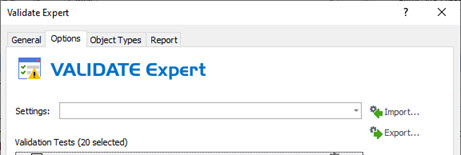
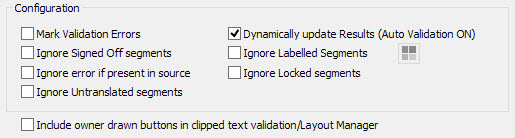
|
|
Mark Validation Errors |
|
|
Use this option to 'mark' segments that contain errors with a
The Validation error column must be enabled in the Workspace window.
|
|
|
Dynamically update Results (Auto Validation ON) |
|
|
Select this option to turn on the
See Overview: Validation Results for further details on fixing issues.
|
|
|
Ignore Labelled Segments |
|
|
Select this option to exclude segments which have a label matching your selection in
Selected labels have a solid color icon.
By default, the labels list will only include labels which you have created on your computer. If labels only exist in the active TTK project and you want to ignore them in your Validation, go to the OBJECT ribbon and Import current project Labels to add them to your Catalyst installation and subsequently see them listed here.
|
|
|
Ignore Locked segments |
|
|
Select this option to exclude locked segments from any validation checks. |
|
|
Ignore Signed Off segments |
|
|
Select this option to skip segments that have a Signed-Off translations status.
With this option you assume Signed off segments have been reviewed and any validation error approved. They no longer need to be reported.
|
|
|
Ignore error if present in source |
|
|
Select this option to omit errors that exist in both the translated and original source files. |
|
|
Ignore Untranslated segments |
|
|
Select this option to skip Untranslated segments.
An error reported in untranslated segments would mean it is an error in the source segment.
|
|
|
Include owner drawn buttons in clipped text validation/Layout Manager: |
|
|
Owner-drawn buttons have their appearance (size) governed by their parent control. Resources created with this style flag will only be handled by the Validation and Layout Manager Experts if this option is enabled. |