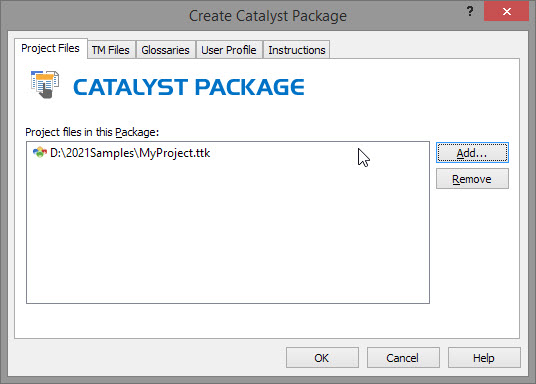|
|
Dispatch to Translator |
|
|
Dispatch to Translator |
Use the CatPack Expert available in the Developer Pro edition (previously called QuickShip) to create a translation bundle that can be dispatched to your professional translators. *.catpack files are compressed archives containing all the files a translator needs to work on your Project. Embed projects, TMs and terminology files within the *.catpack along with any instructions as an efficient hand off for translation. Use Alchemy CATALYST Translator/LITE (available free from www.alchemysoftware.com) to work start translating *.catpack files.
Launch Alchemy CATALYST on your desktop
Select Create Package from the EXPERTS Ribbon (this option is available in the Developer/Pro edition).
Use the Project Files, TM Files, Glossaries and User Profile Tabs to add the relevant files you wish to distribute.
Add instructions on the final Instructions tab and press OK to create the *.catpack and save to your disk.