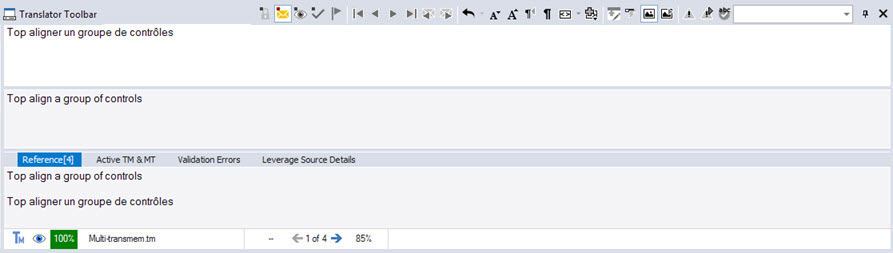|
|
Configure Glossary & TM |
|
|
Configure Glossary & TM |
Alchemy CATALYST uses Glossaries and Translation Memories to provide translation suggestions in the Translator Toolbar. Alchemy CATALYST supports virtually all industry standard TM and Glossary formats.
Go to POWER TRANSLATE > Attach Glossary to configure the glossary list.
To open a new Glossary and use it for terminology lookup and consistency checks, click on the  Add button.
Add button.
See Configuring a Glossary for more detail.
When a glossary is attached source words that have an approved translation in the glossary are highlighted with a fuchsia colored over-mark. Approved translations appear in the Terms window.
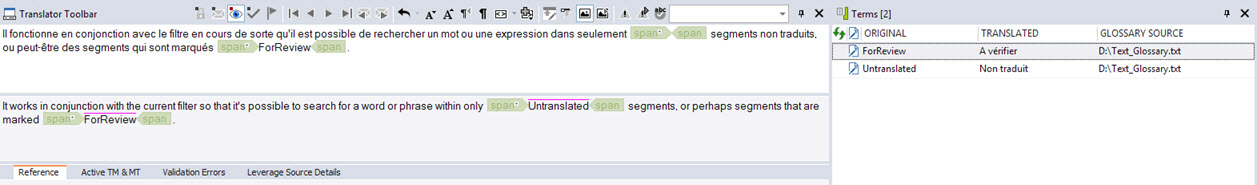
Go to POWER TRANSLATE > Attach Active TM to configure the Active TM list
To activate a new Translation Memory and use it for segment lookup, click on the  Add button.
Add button.
See Customizing Active Translation Memories for more detail
With a TM active in the Translator Toolbar, translation suggestions matching the segment are displayed in the Reference tab. Details about the TM match are displayed below the current segment match.