|
|
Specifying project settings |
|
|
Specifying project settings |
Project settings include the default selection used to specify the source and target languages of new Project TTK files.
This language pair is used in the Project selection dialog when creating a new project.
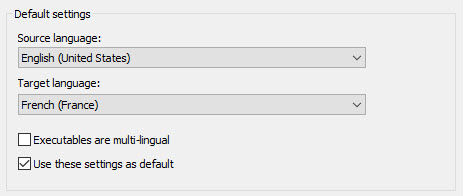
|
|
Source Language: Specify the language of the source text from a drop down combo list box. |
|
|
Target Language: Specify the language of the target text from a drop down combo list box. |
|
|
Executables are multi-lingual: Microsoft Windows allows desktop applications to have multilingual resources stored in single DLLs. Select this option to ensure that Alchemy CATALYST interprets the various languages of these multilingual applications correctly. |
|
|
Use these settings as default: Choose this to make the options on this page to be the defaults each time Alchemy CATALYST is launched. |
The source and target languages of a Project TTK can be set or modified in the HOME ribbon. The default setting will also be changed when clicking the Set Default button on the New project dialog.
|
|
To work on a single language translation within a multilingual application file, select a target language from the Project Toolbar. If the language exists in the application file, it will be displayed in the Project Navigator window. |
The Save settings gives user control over the compression level upon saving TTK projects and therefore the time it takes to save the project.
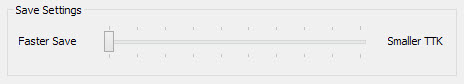
There are 10 levels to choose from in order to either maximize the compression of the TTK file or the speed at which the TTK is saved. Setting the slider closer to the Faster Save side will yield less compression of the TTK file for a faster save time, and sliding towards the Smaller TTK will increase the compression of the TTK resulting in slower saving time.
This setting offers the ability to set it to Faster Save while working on TTK projects and set it to Smaller TTK when it is time to send the TTK file to the translator users. Because you can save settings in the User Profile, you can load the profile via ezScript as part of your automation and use different compression levels for the different stages of your automation.