|
|
Detect localization problems in projects |
|
|
Detect localization problems in projects |
Detecting and fixing translation bugs quickly is crucial to localization teams in minimizing costs and project lead times. Alchemy CATALYST meets this requirement using the Validate Expert This Expert is used to automatically detect localisation problems and bugs. Example of validation checks are: translation consistency, duplicate hotkeys, overlapping controls, clipped text, incorrect translation etc..
The Validate Expert automates the detection and location of translation bugs in software applications, web sites and online help systems.
Open the Project TTK Magellan.ttk in the Samples folder in the Alchemy CATALYST installation folder.
Click on the root of the Project TTK file, and select Validate Expert from the Experts Toolbar.
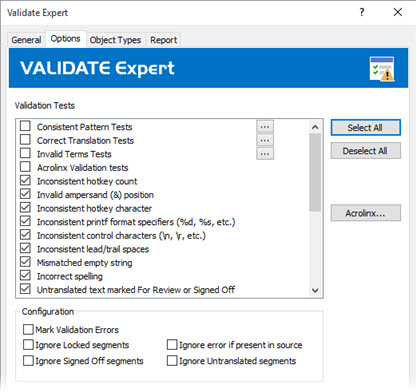
Select the types of validation checks to be performed on the Options tab. There are numerous checks that the Validate Expert carries out some are suitable for software applications, others are more suitable for online help systems.
Click OK to start scanning the project for localization errors.
As the Validate Experts scans the content of the project, any problems or inconsistencies that are detected will be listed in the Results Toolbar. Each error message contains a description of the bug (i.e. Duplicate Hotkeys, Overlapping Controls) as well as the location of the error in the project.
Double-click on the error message in the Results Toolbar to go to the location of that error. Alchemy CATALYST positions the cursor at the exact point of the error, which can now be fixed using the Translator Toolbar or one of the Alchemy CATALYST visual editors.
|
|
For more information on how to use the Results Toolbar, please refer to Overview: Results Toolbar. |