|
|
What is an Alchemy desktop TM? |
|
|
What is an Alchemy desktop TM? |
Alchemy uses a desktop translation memory based on XLIFF. This is an industry standard file format designed for the efficient storage and retrieval of translation assets. The Alchemy Translation Memory is used to centrally store multiple CATALYST TTKs in a single file.
In the example below, an Alchemy TM is used as an Active TM and translation suggestions are being displayed at position (3) along with information about that segmetn in the panel (4) for the translator for each segment.
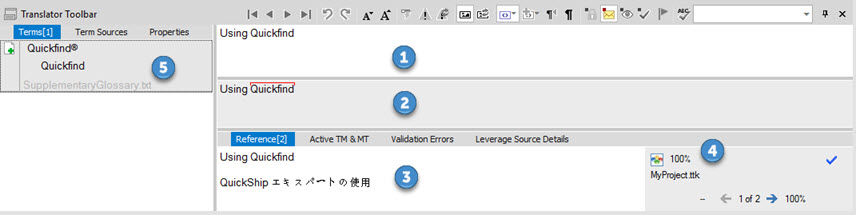
The Alchemy Translation Memory has a file extension of .TM and is a completely self-contained file making it easy to create and distribute throughout a translation team, and via email and workflow systems. Additionally, since it is based on the XLIFF standard, it can be migrated and shared with other translation memory solutions that also support this standard.
A TTK is a bi-lingual file whereas an Alchemy desktop TM is a multi-lingual file. You can use the Clean Up Expert to consolidate many Project TTKs into a desktop TM file at the end of a localization project. This provides a convenient and powerful mechanism for consolidating all your translations into a single, highly portable, desktop translation memory.
The Alchemy Clean Up Expert is used at the end of a translation project to create translated target files and to consolidate bi-lingual Project TTKs into a single Alchemy Translation Memory. This helps centralize all translations into a single file and location, and makes it easier to manage pre-translation and analysis of the next phase of a translation project.
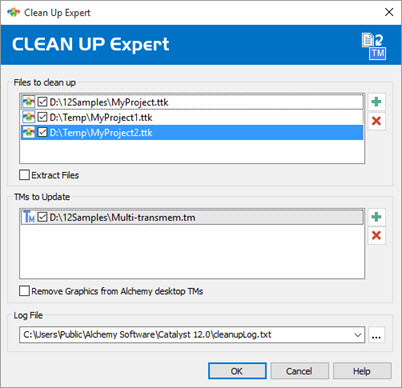
Since all translations are stored in a single .TM file, it can be shared with other members of your translation team.
An Alchemy Translation Memory (.TM) can also be used with the Analysis and Leverage Expert.