|
|
Extract Job |
|
|
Extract Job |
Use Extract Job to create the target files from a Job File. The output files for this task will be stored in the Job Target Location.
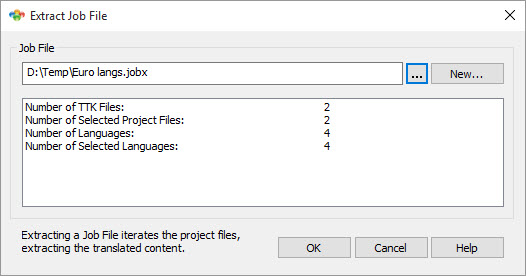
|
|
Job File |
|
|
Select Browse to locate an existing Job File on your desktop or New to create a new Job File. |