|
|
Locating Errors |
|
|
Locating Errors |
The Validate Expert will scan the contents of your project apply many automated tests to each string. As it detects errors and translation inconsistencies, it will display an meaning error message in the Results pane. These errors messages are hyperlinks and if you double-click them, the offending string will appear in the workspace pane and the string containing the error will be highlighted. This ensures that engineers and translators do not waste time searching for errors, they simply need to focus on fixing them.
|
|
Error messages can be removed one-by-one from the Results Toolbar as an engineer addresses them in the Project Workspace window. Click on the message using the mouse and using the Right button select Remove Selection. This will delete the currently highlighted error message from the Results Toolbar.
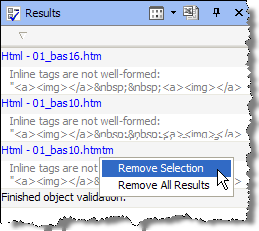
Select Remove all Results to clear all content from the Results Toolbar.
|
|
The Results pane displays a lot of useful message. These can include errors messages, load messages, .NET inheritance and assembly information, online help messages etc. Each of these messages will be hyperlinked into your project, so to examine the reason for a particular message and go to it in your project, simply double-click it. |