|
|
Spellcheck translations |
|
|
Spellcheck translations |
You can spell check your translations as you work using Alchemy's built in spell checker technology. As you work in the translator toolbar, your translation will automatically be spell checked and any incorrectly spelt word will appear with red in the translated text window.
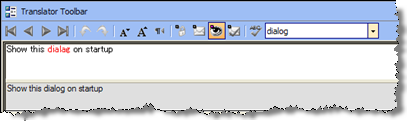
Suggested correct spelling for these words will appear in the drop down combo-box at the of the translator toolbar. Use the mouse to highlight an incorrectly spelt word and replace it with a corrected one from this list.
To spell check the entire string, click on the ![]() button. The interactive spell checker will launch and display any misspelt words plus corrected suggestions. To select a corrected spelling, point to it using the mouse and press OK or simply double-click it using the mouse.
button. The interactive spell checker will launch and display any misspelt words plus corrected suggestions. To select a corrected spelling, point to it using the mouse and press OK or simply double-click it using the mouse.
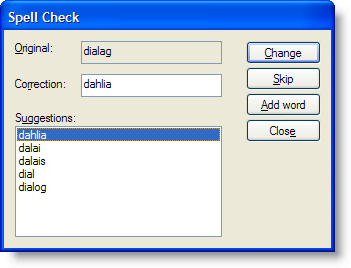
To select a spelling dictionary or to configure other aspects of the spell checker, please refer to Customizing Alchemy CATALYST.