|
|
Find translation inconsistencies |
|
|
Find translation inconsistencies |
An inconsistent translation is a string that does not match it entry in the active glossary. For example, if your glossary contains the translation for Exit as 終了 in Japanese and you translate this differently in your project , Alchemy CATALYST can spot this and alert you of this inconsistency.
In order to check your work for translation inconsistencies, you must have at least one active glossary file configured. To learn how to configure a glossary file, please refer to Customizing Alchemy CATALYST.
To check for translation inconsistencies:
Select an item or group of items in the Navigator pane.
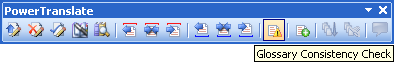
Click on the Glossary Consistency Check button. This is located in the PowerTranslate toolbar.
Any translation inconsistencies will be displayed in the Results toolbar. To locate these errors in your project file and fix them, double-click on these error messages using the mouse.