|
|
Viewing inheritance information |
|
|
Viewing inheritance information |
Inheritance information is embedded in Microsoft .NET assembly files. When you insert these files into your project , Alchemy CATALYST will analyze them thoroughly and build up a list of internal and external references for each and every .NET resource. This information is very valuable to engineers that need to know the relationships between inherited winforms in a .NET application.
In this example, the base form is displayed in the dialog editor. You can see that this base form is used by two other winforms in this .NET assembly. You can see the names of these winforms in the Navigator panel.
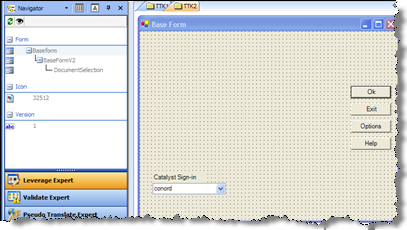
In this example the BaseFormv2 is selected and it is displayed in the dialog editor. You can see that the buttons on the right hand side of the winform are showing inheritance handles. This means that they are defined somewhere else in the .NET assembly. We can locate this assembly by reference to the hierarchical list displayed in the Navigator pane.
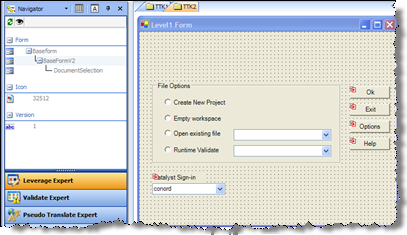
In this final example the winform DocumentSelection is highlighted and displayed in the dialog editor. You can see that many of the controls on the winform have inheritance handles so once again these are not defined here, but elsewhere in the .NET assembly. Again, it is easy to locate where by reference to the hierarchical list in the Navigator pane.

For more information on Visual Inheritance, please refer to Alchemy .NET Component.