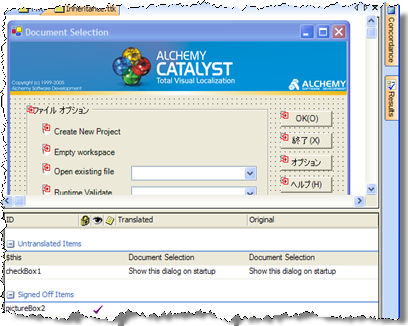|
|
Editing Modes |
|
|
Editing Modes |
You can switch between modes by clicking on the ![]() buttons. These are located in the Project toolbar.
buttons. These are located in the Project toolbar.
|
|
String Mode |
|
|
This displays only strings in an organised list. By default the strings will be sorted by status, however this may be changed by selecting a different view from the PowerTranslate toolbar. |
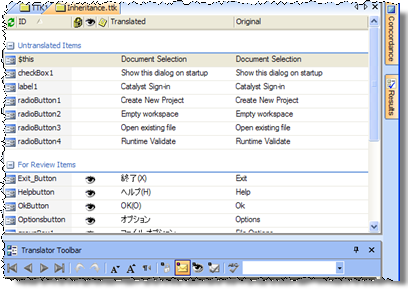
|
|
WYSIWYG Mode |
|
|
A visual representation of a project item will be displayed in the workspace pane. There are several WYSIWYG editors include dialogs, images, menus, XML and HTML derivatives. |
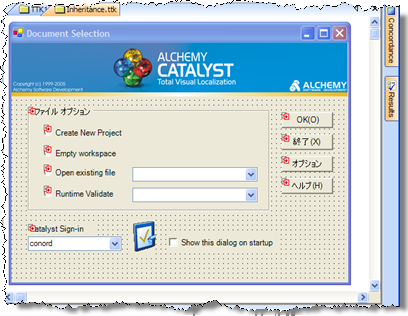
|
|
Split Horizontal/vertical Mode |
|
|
This is a hybrid of the previous two modes. It will display both the text and the visual representation of an object in the workspace pane. |